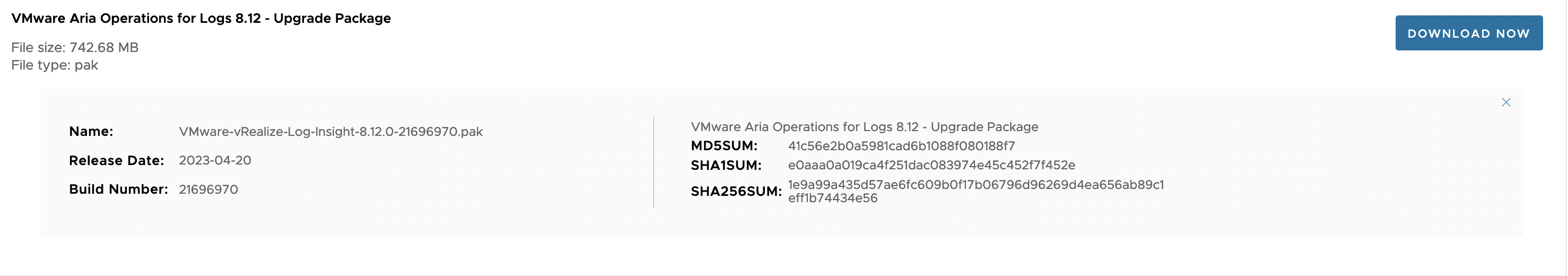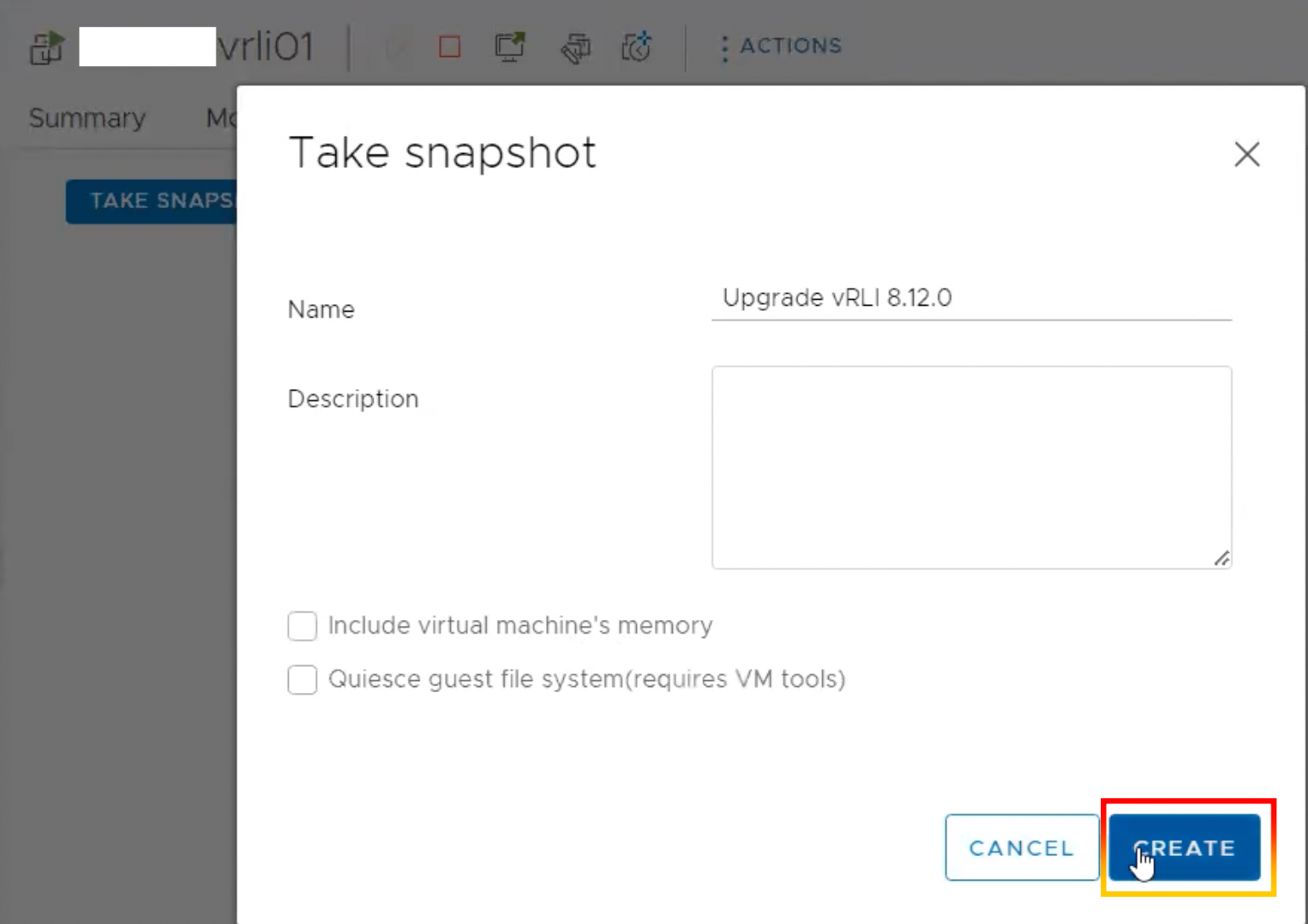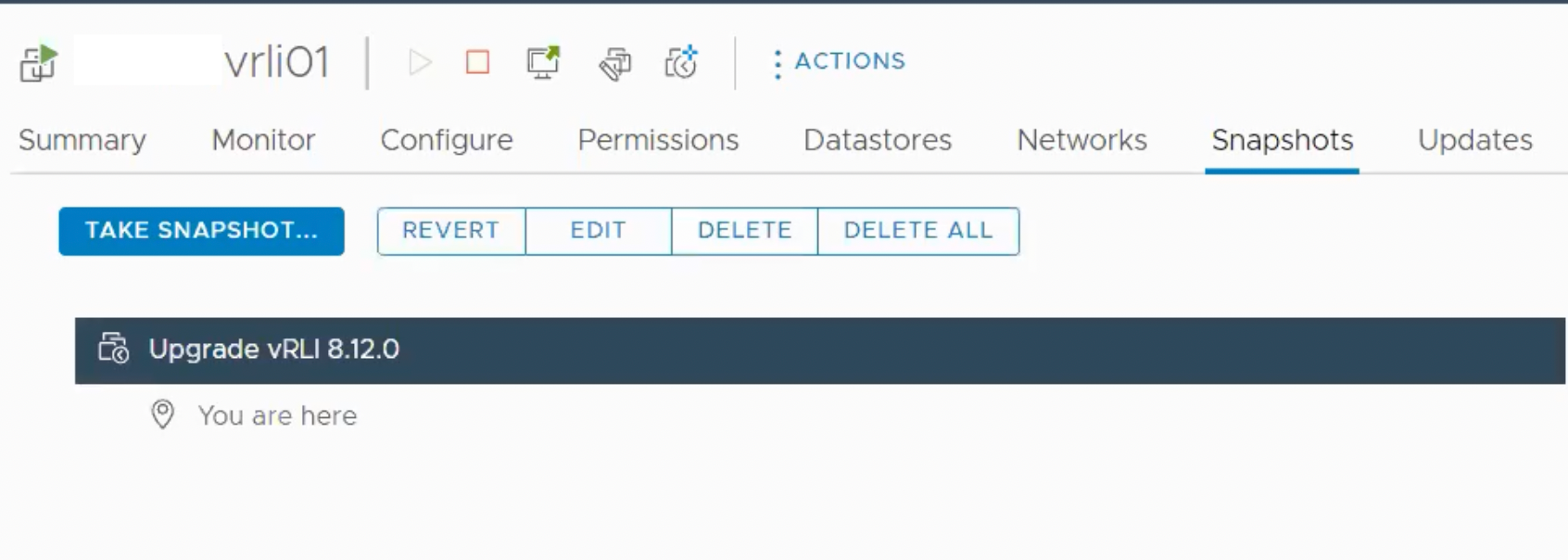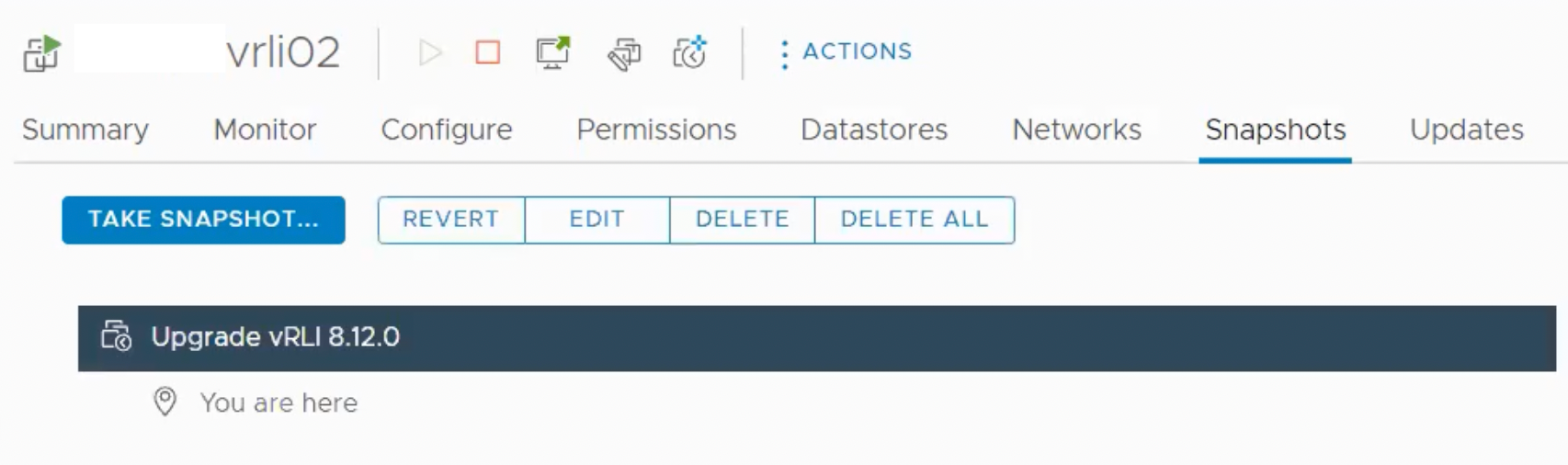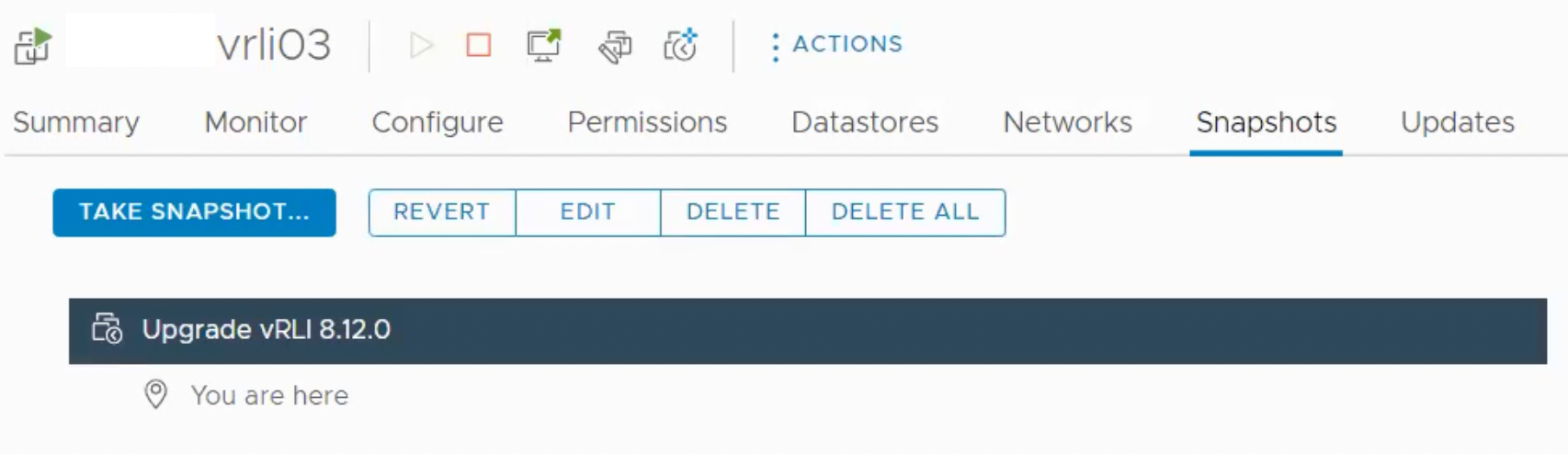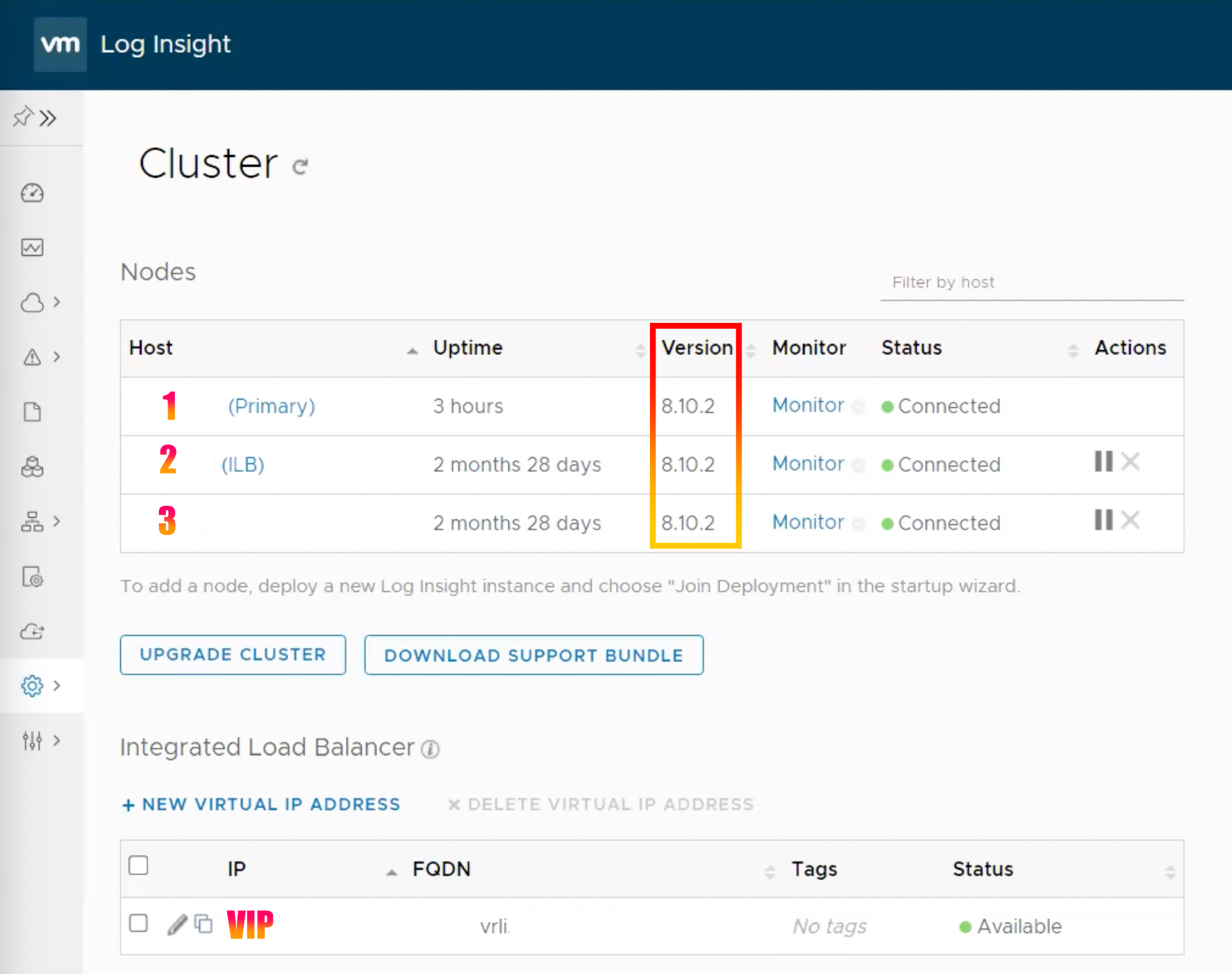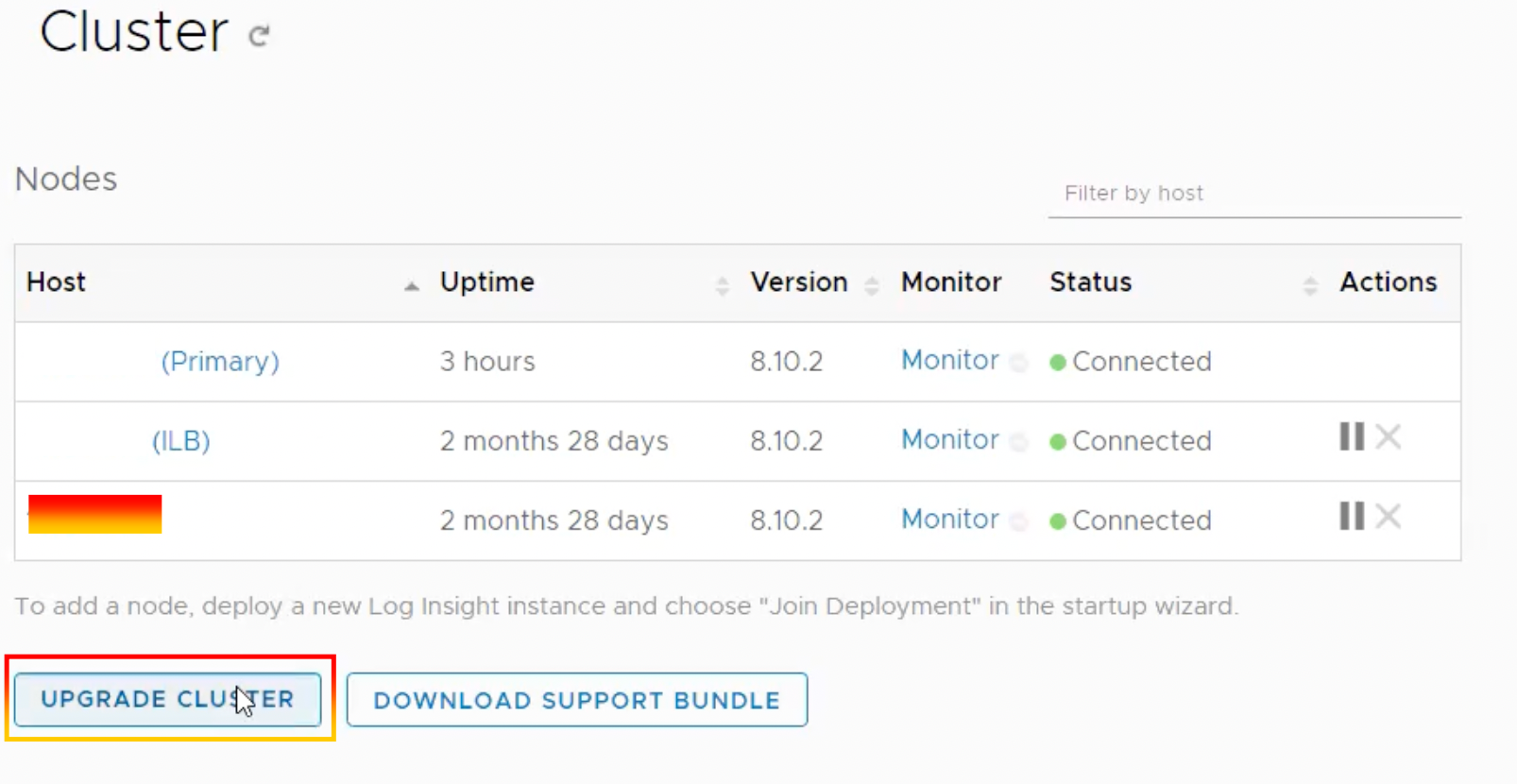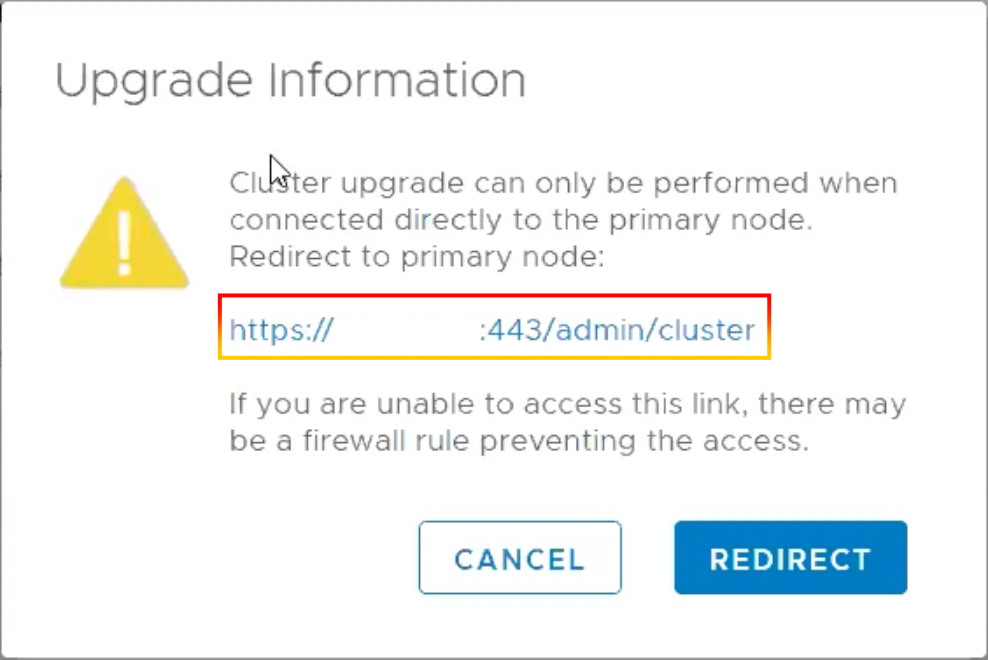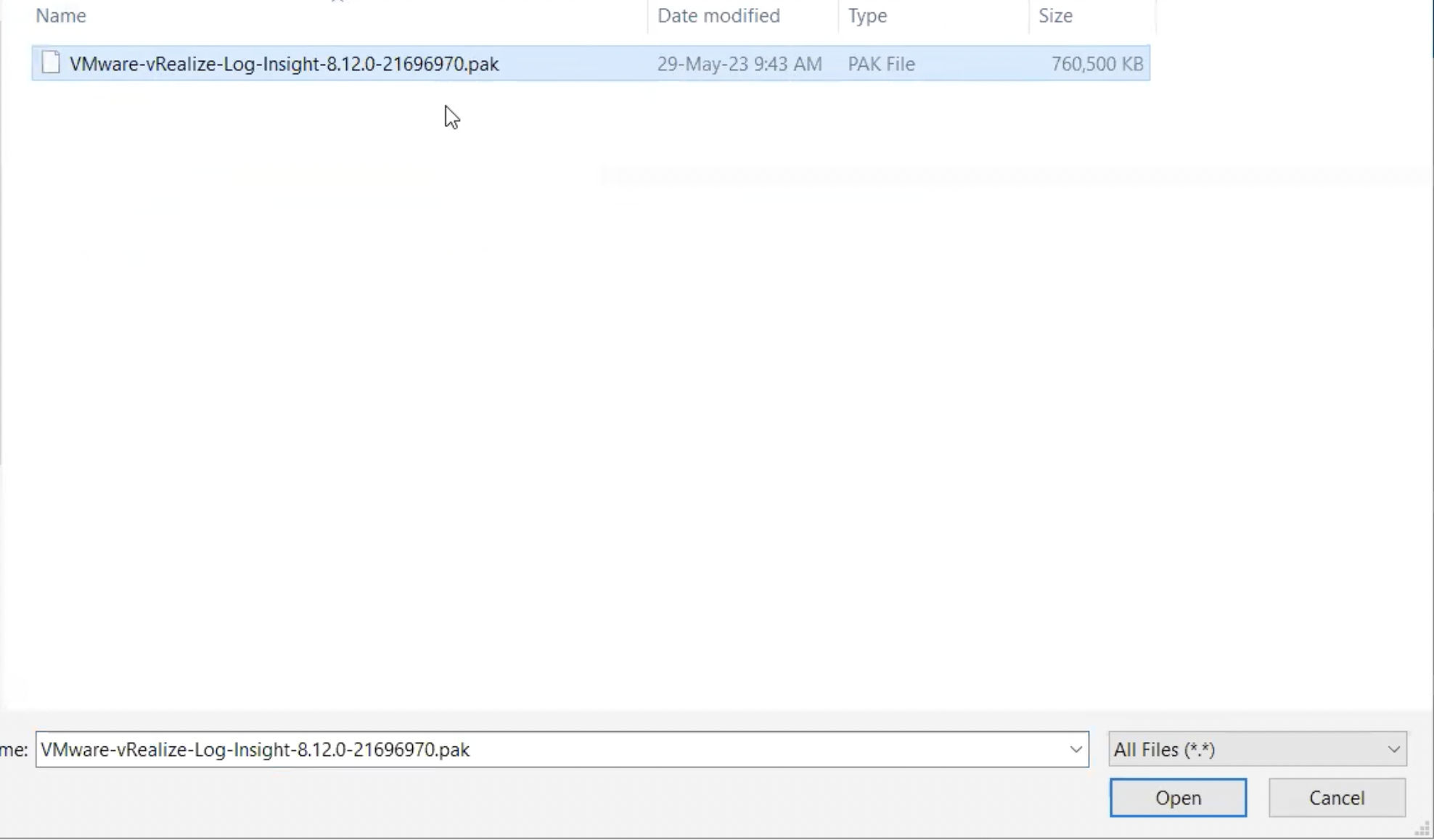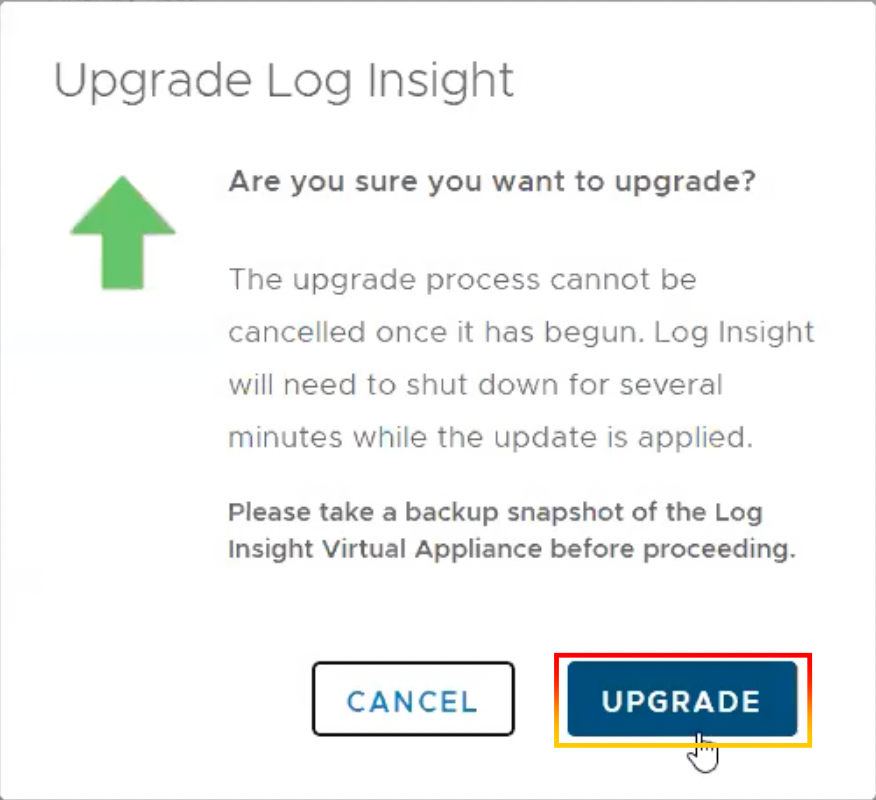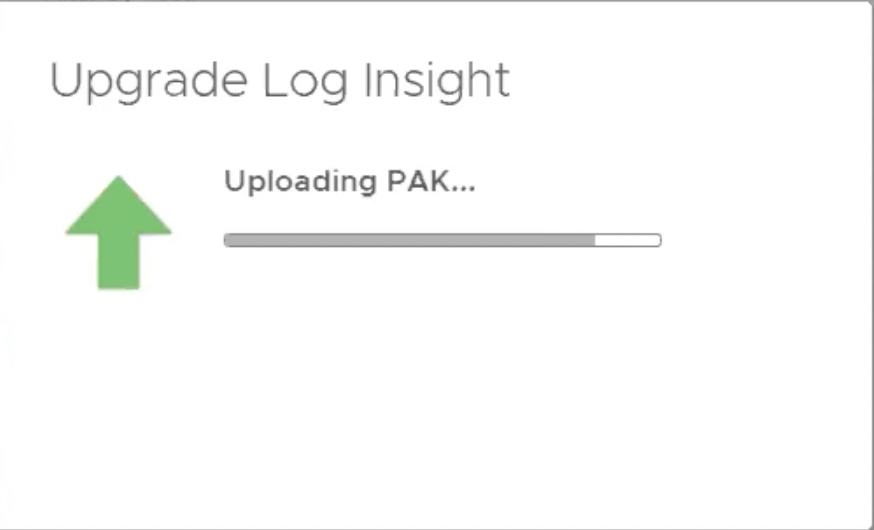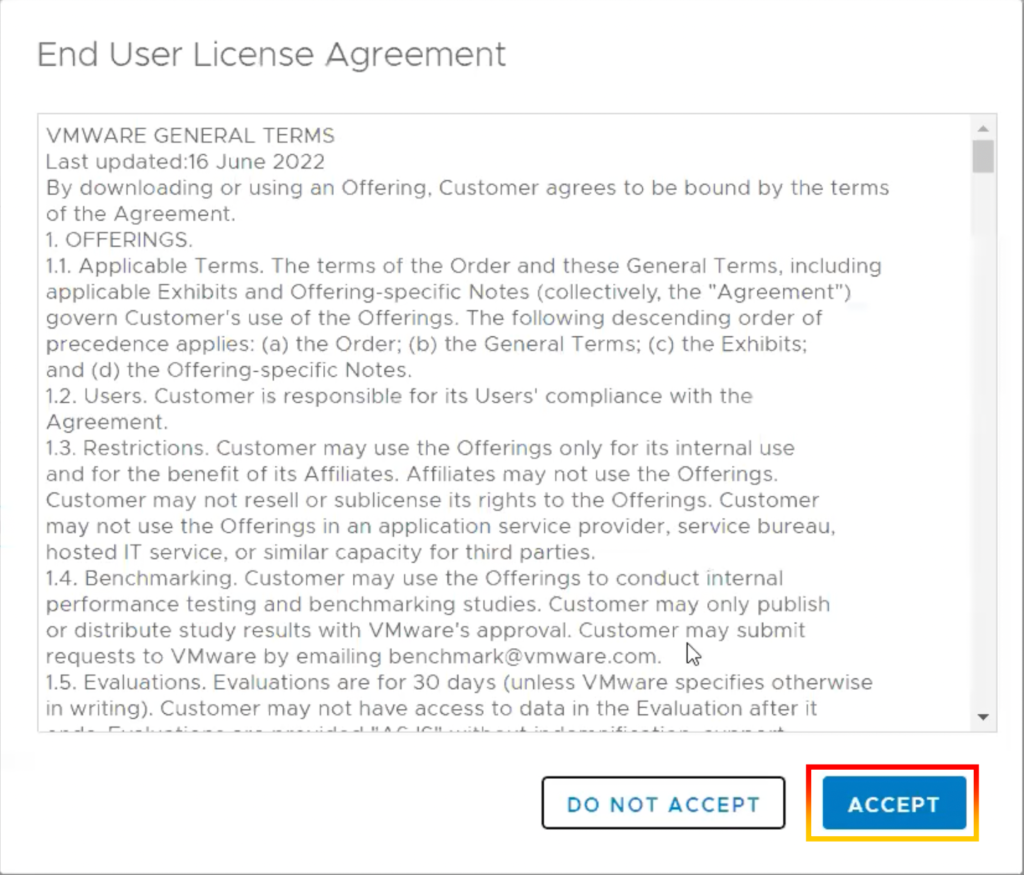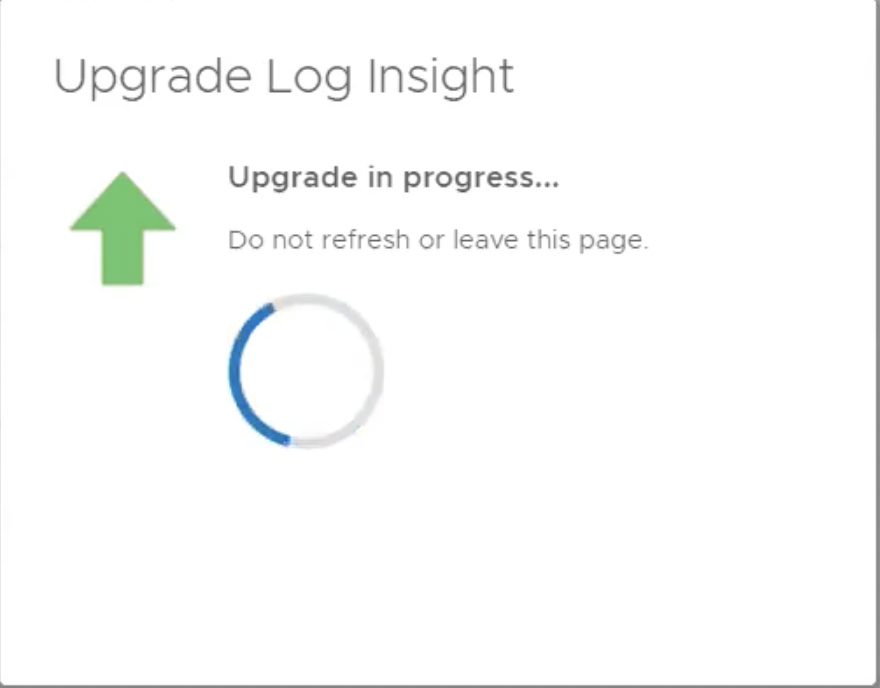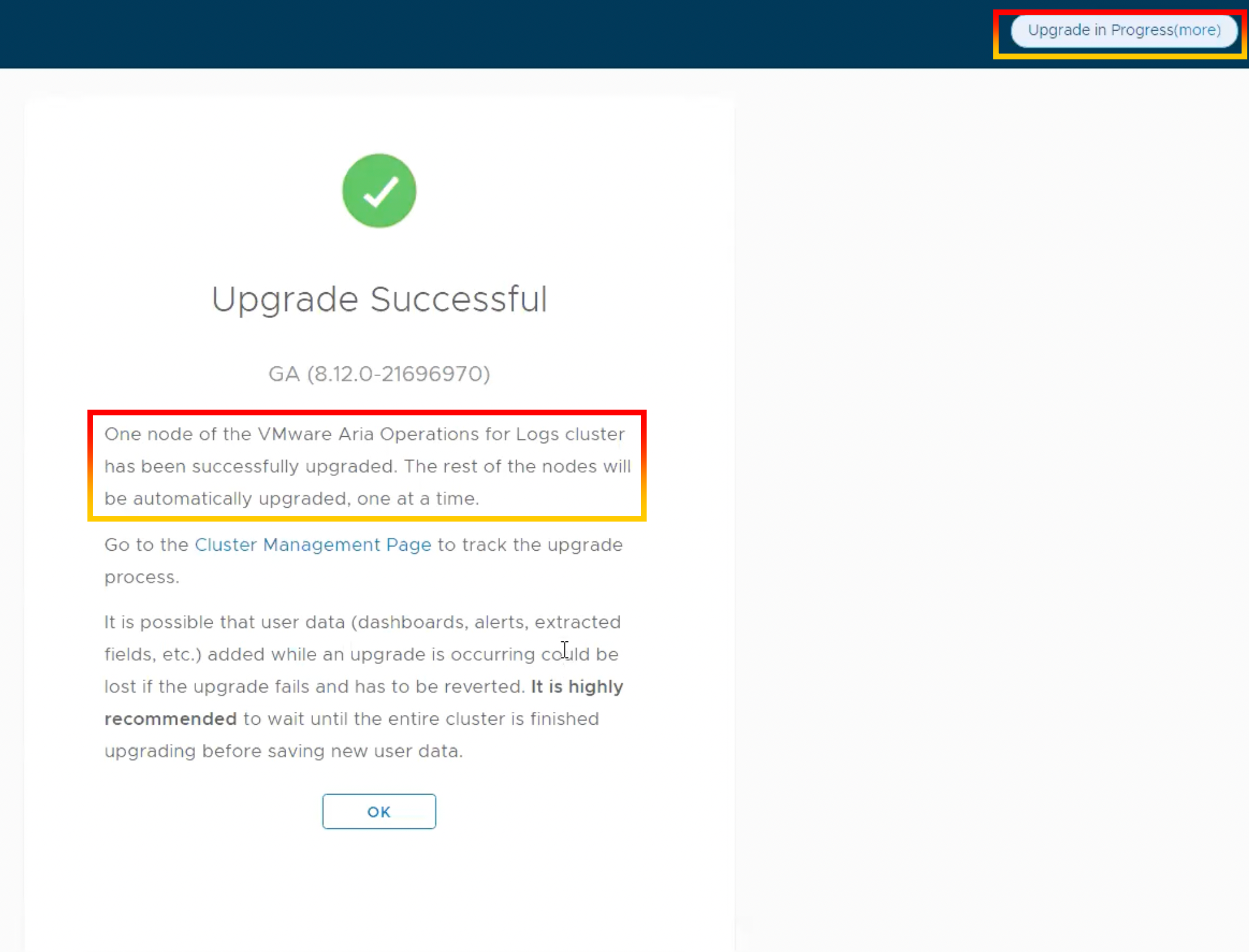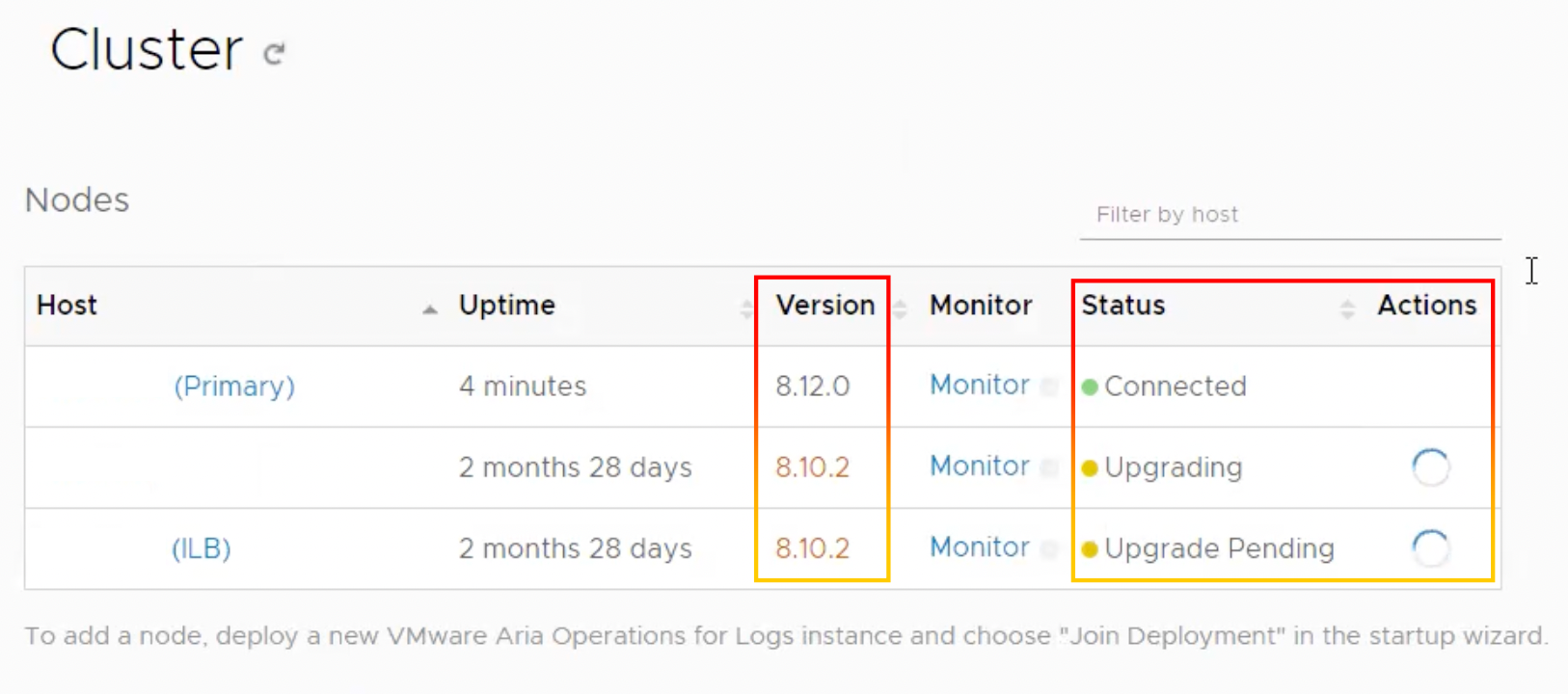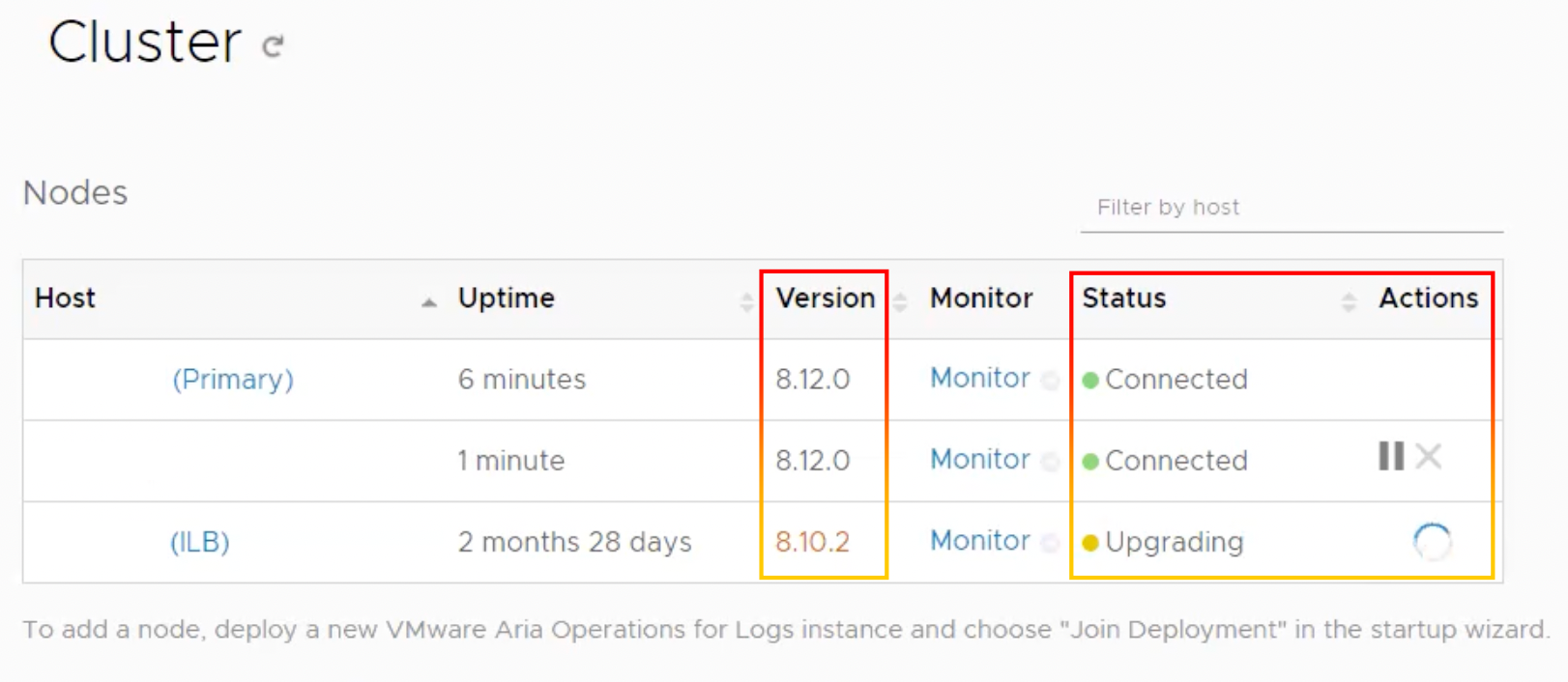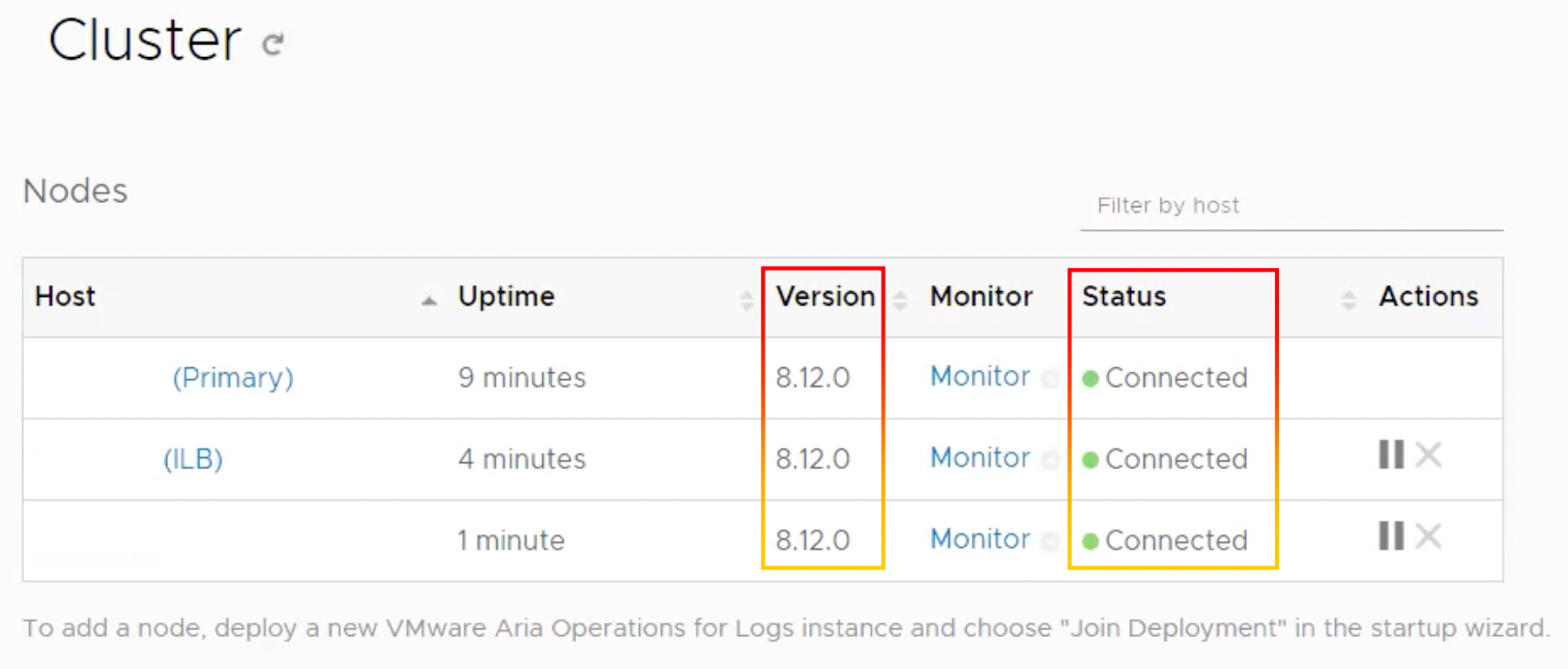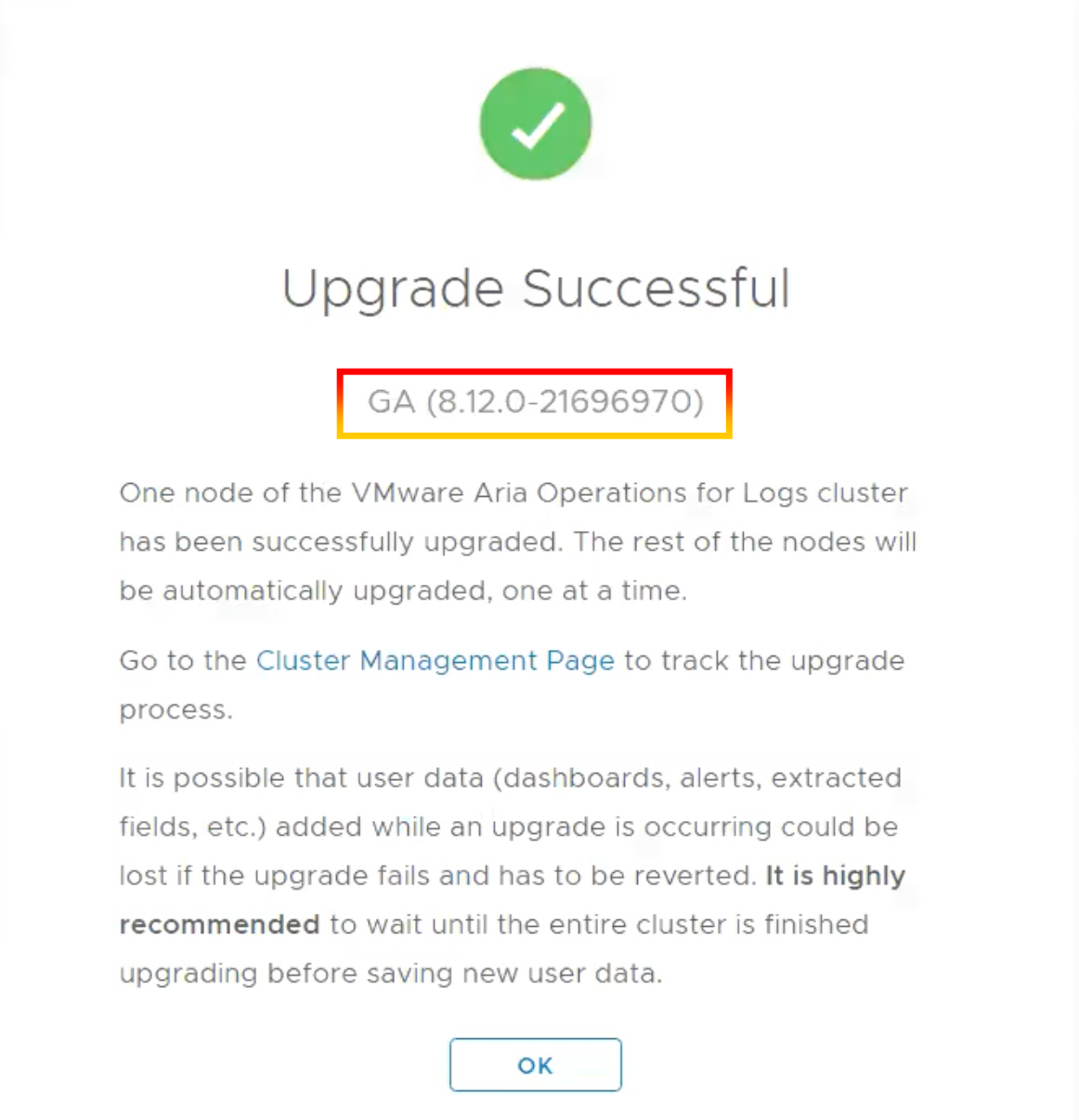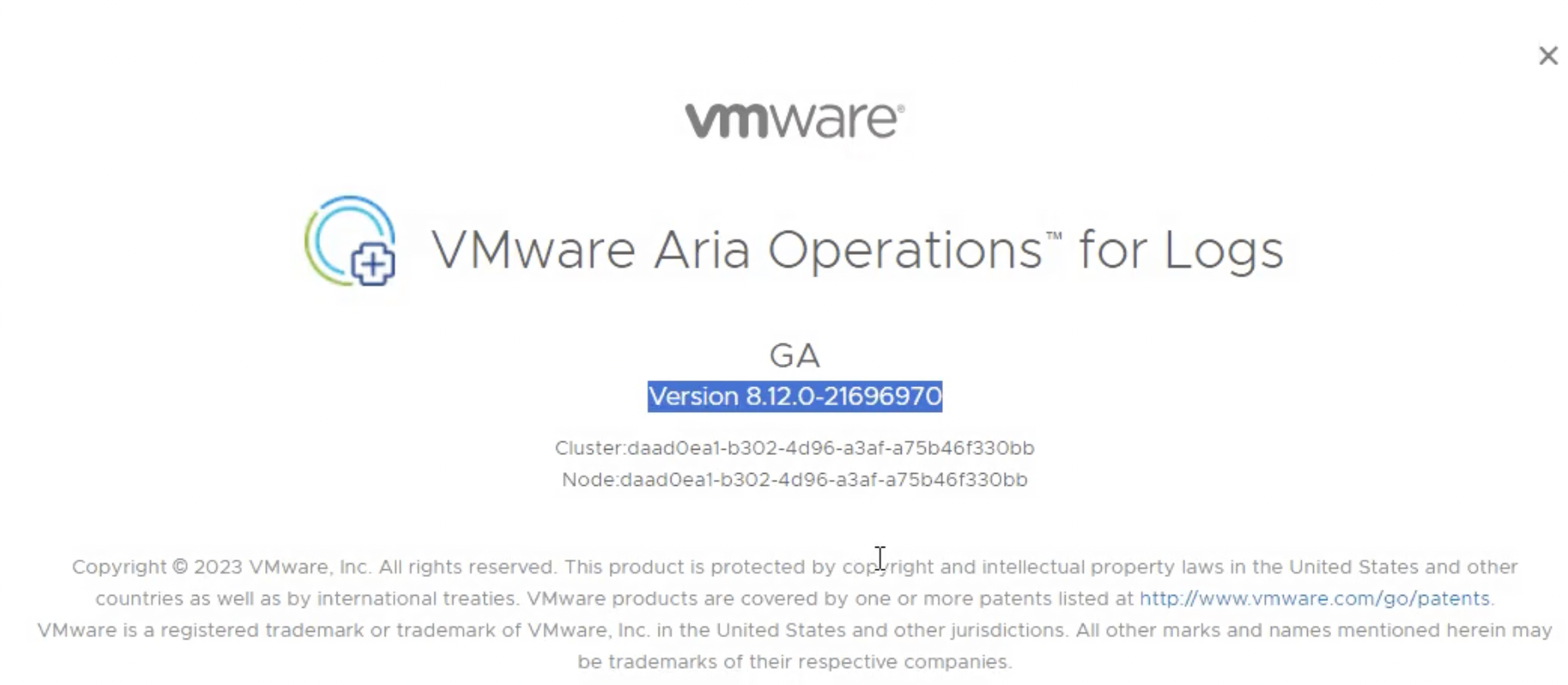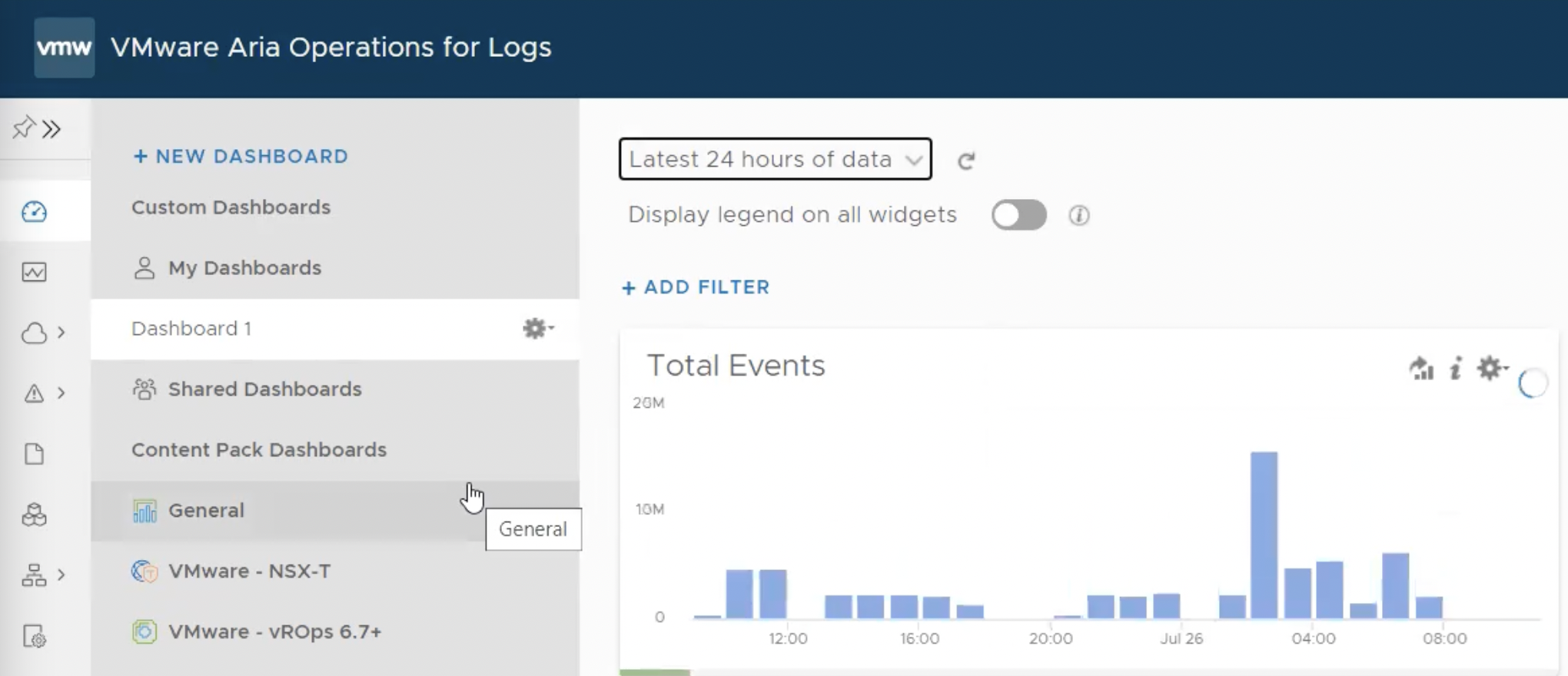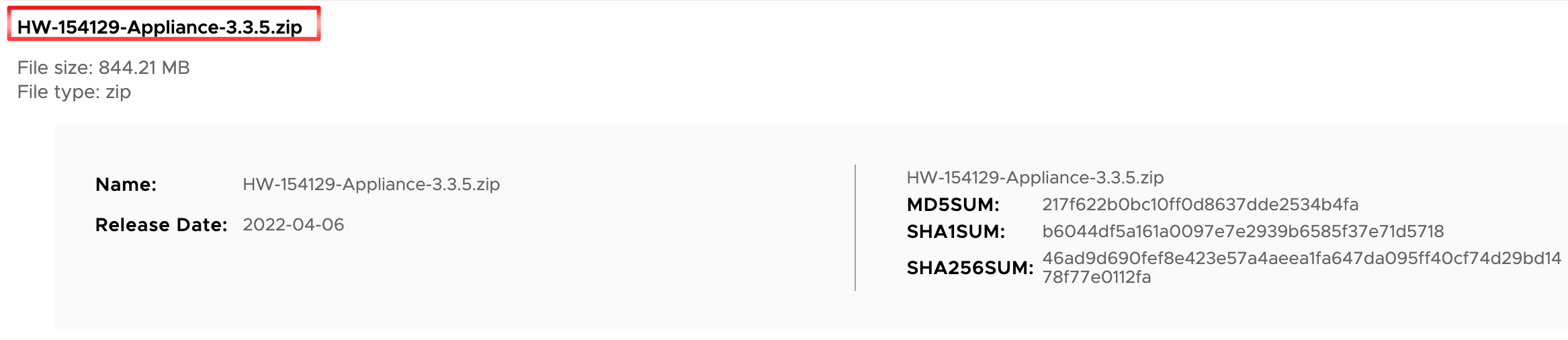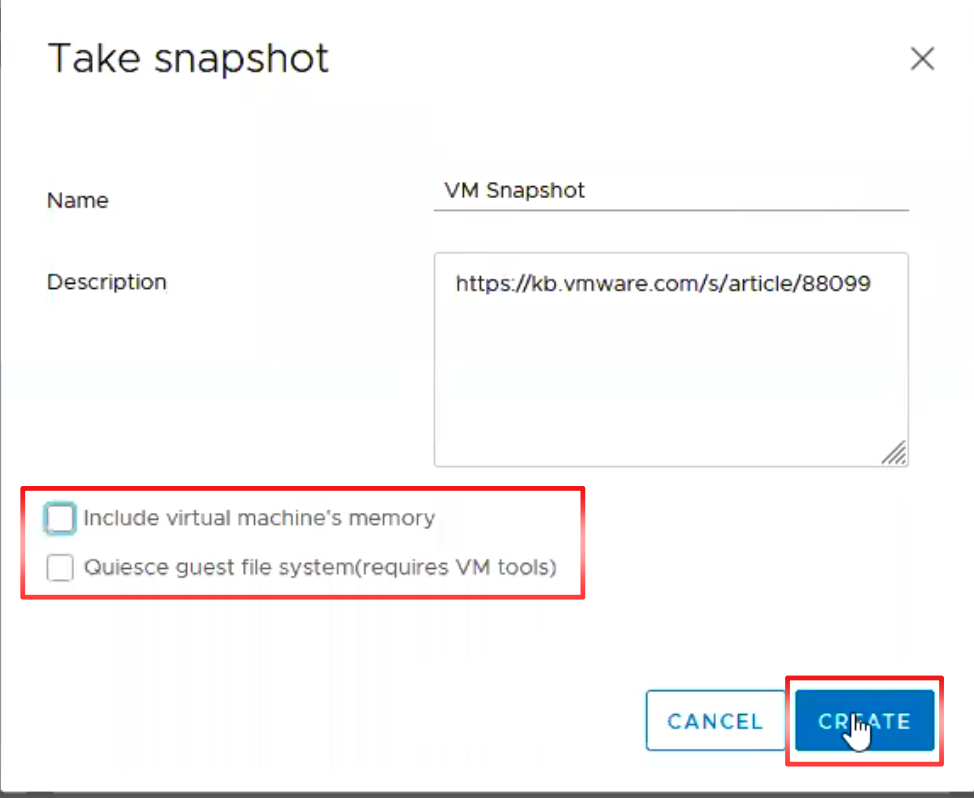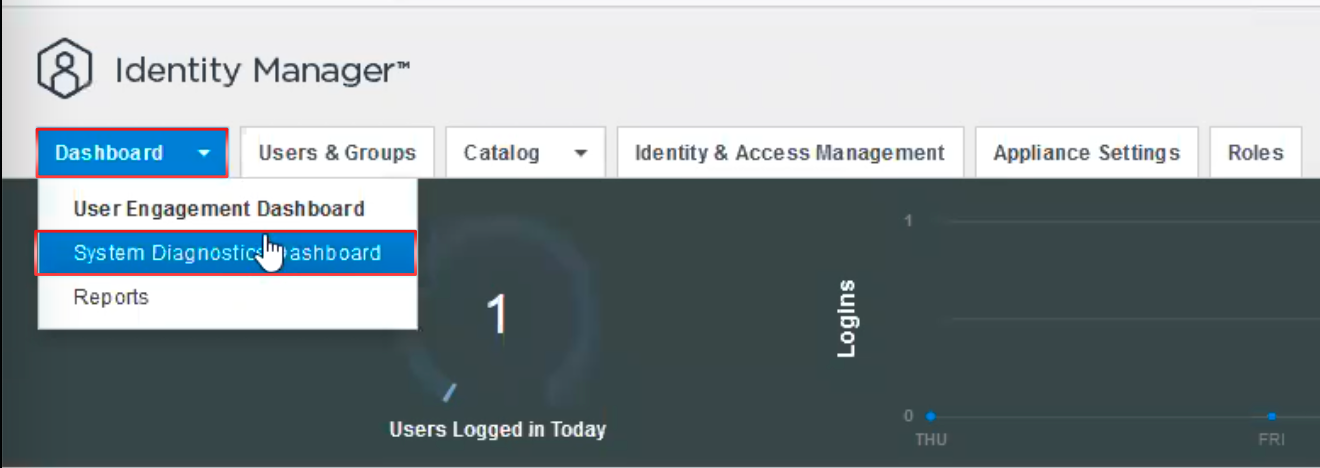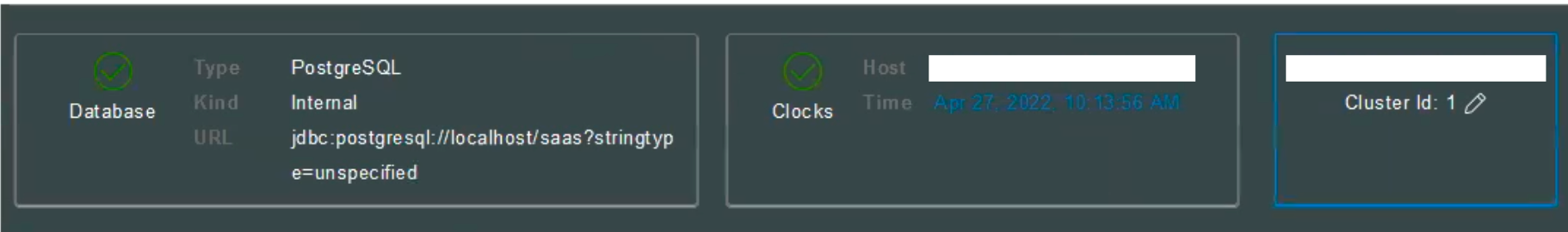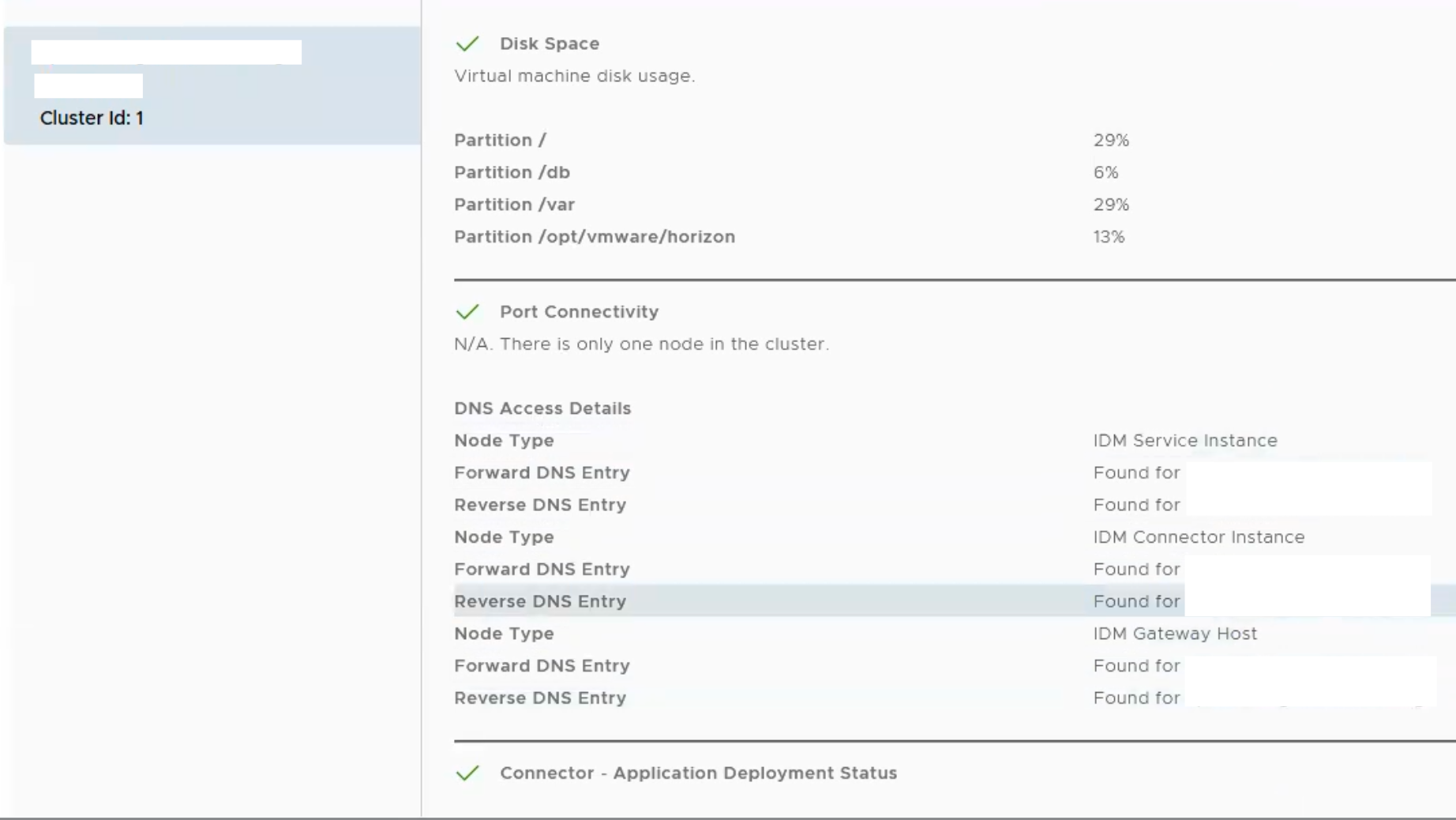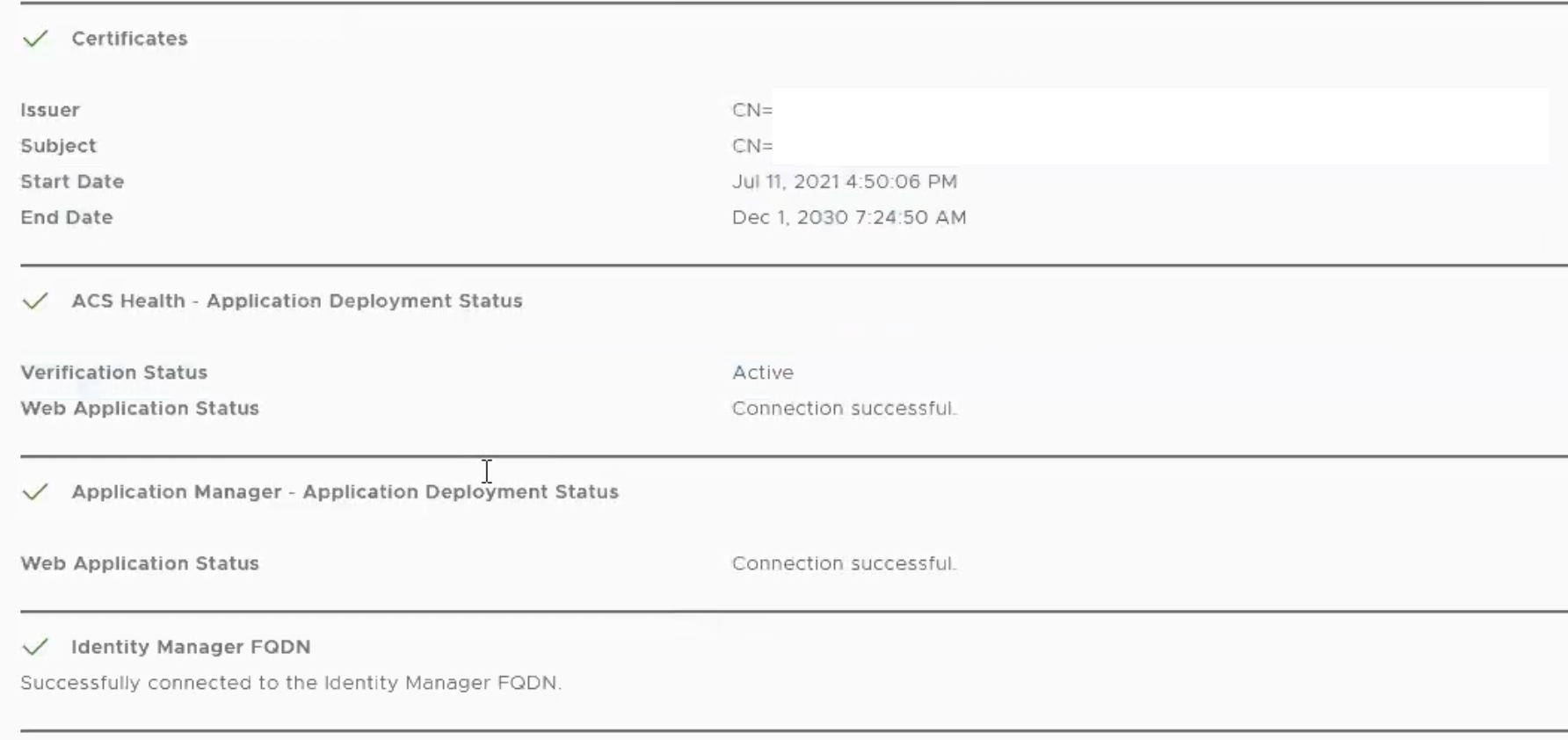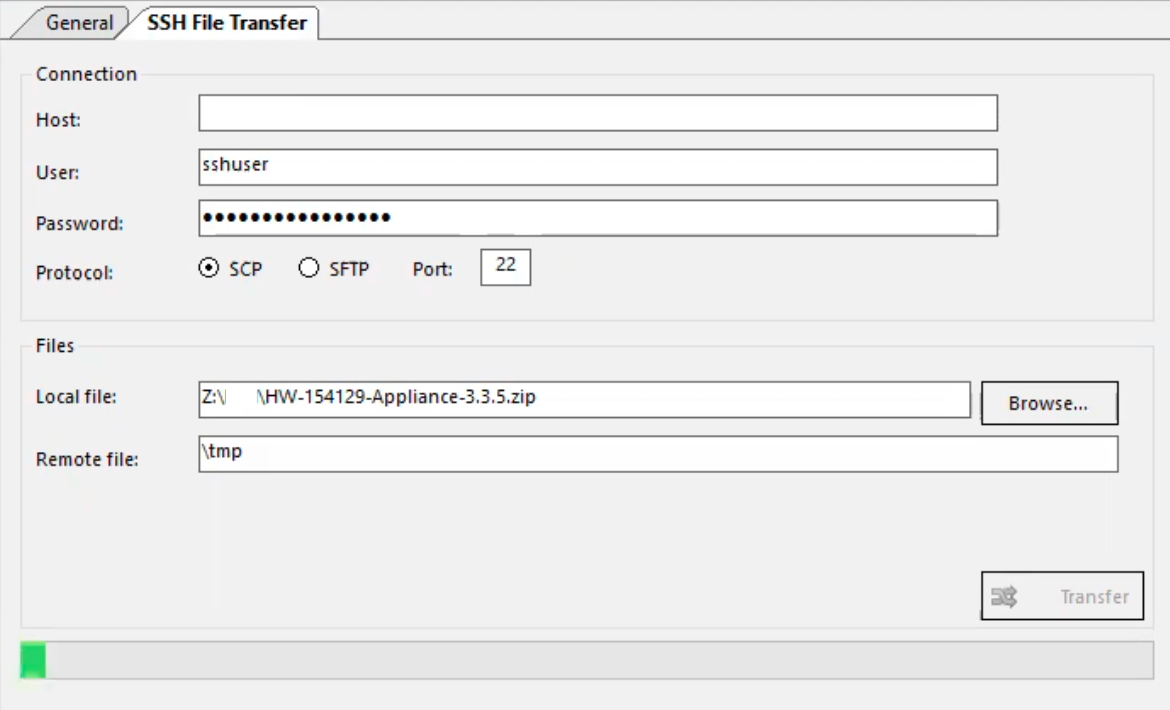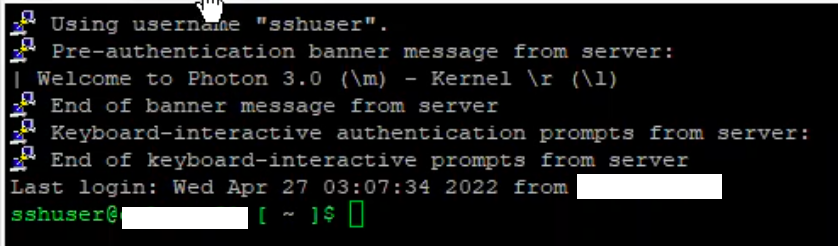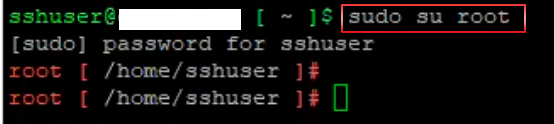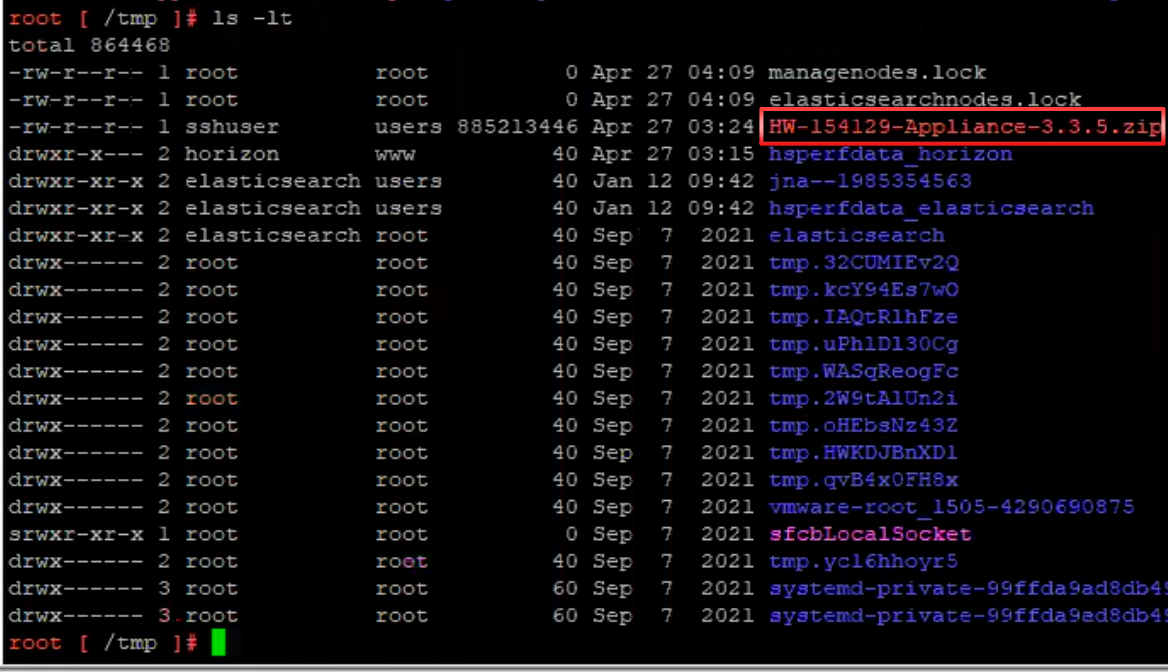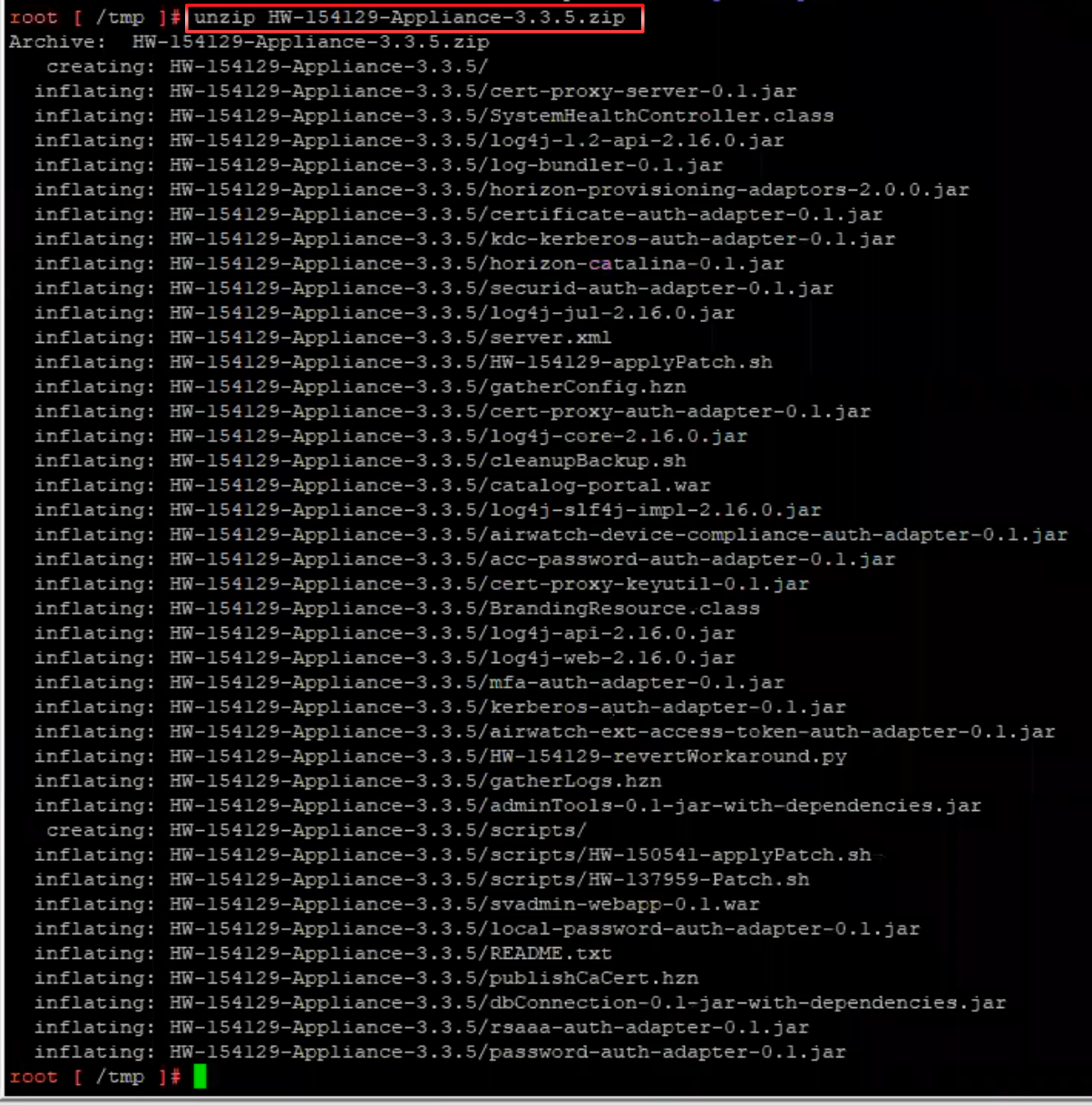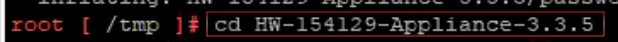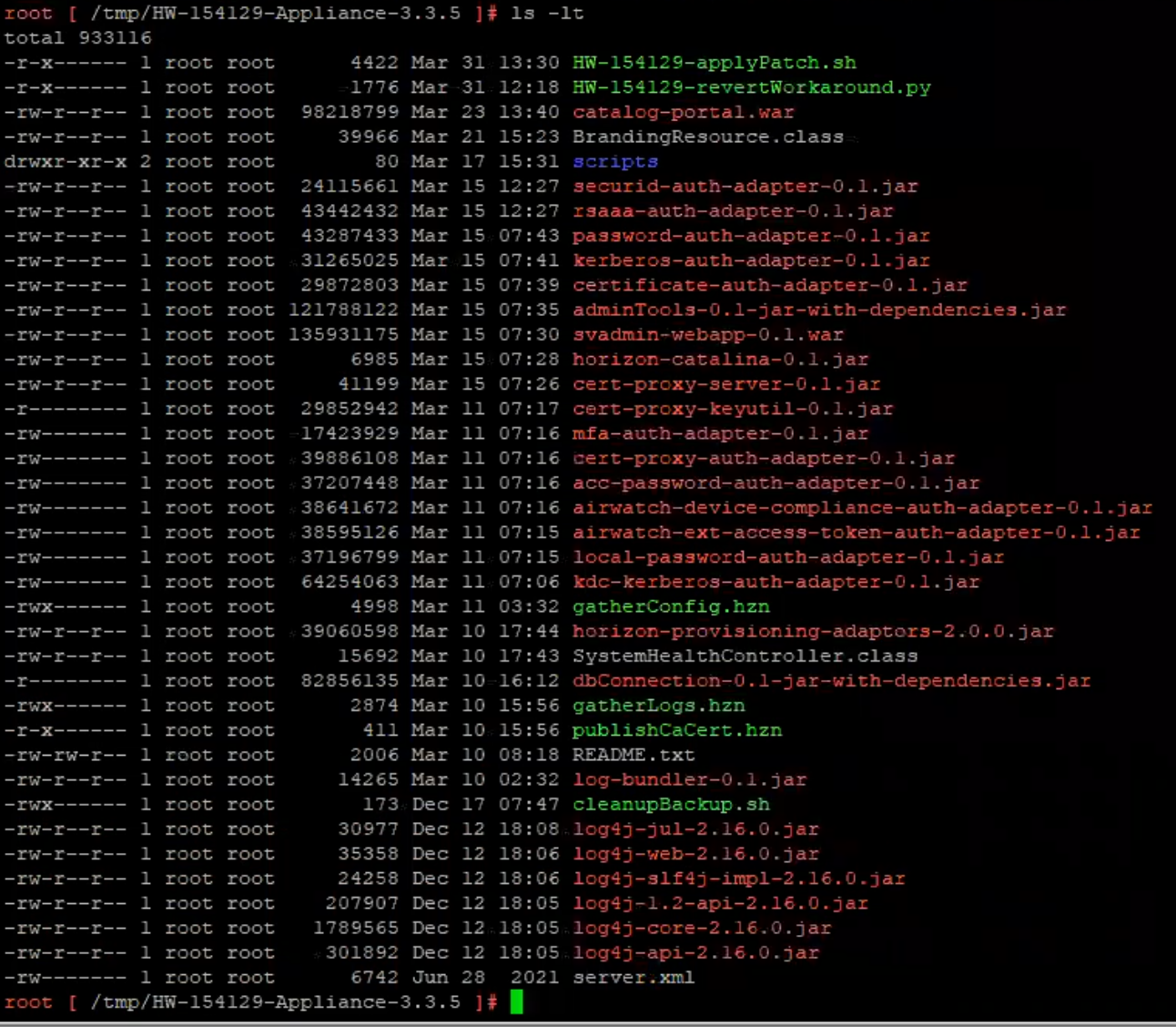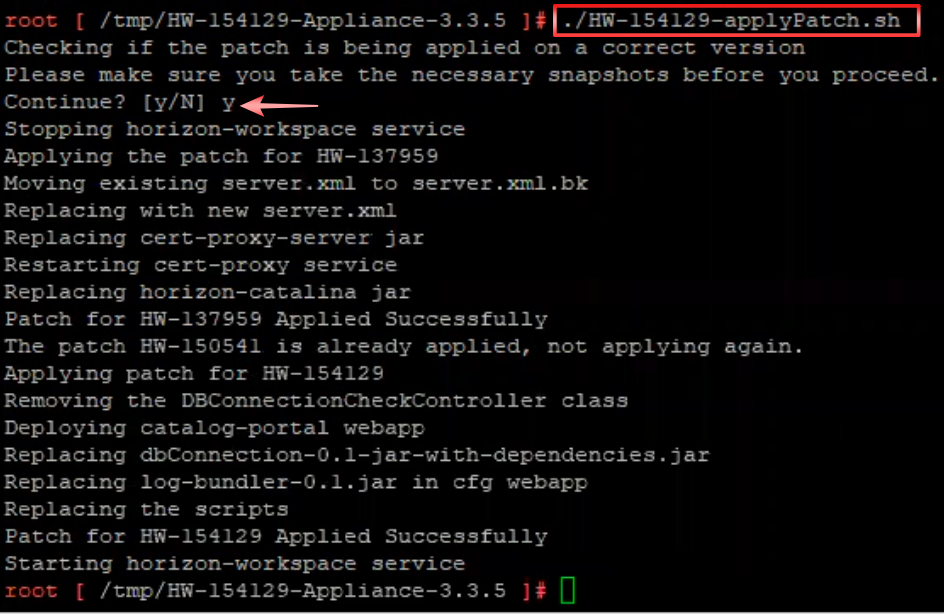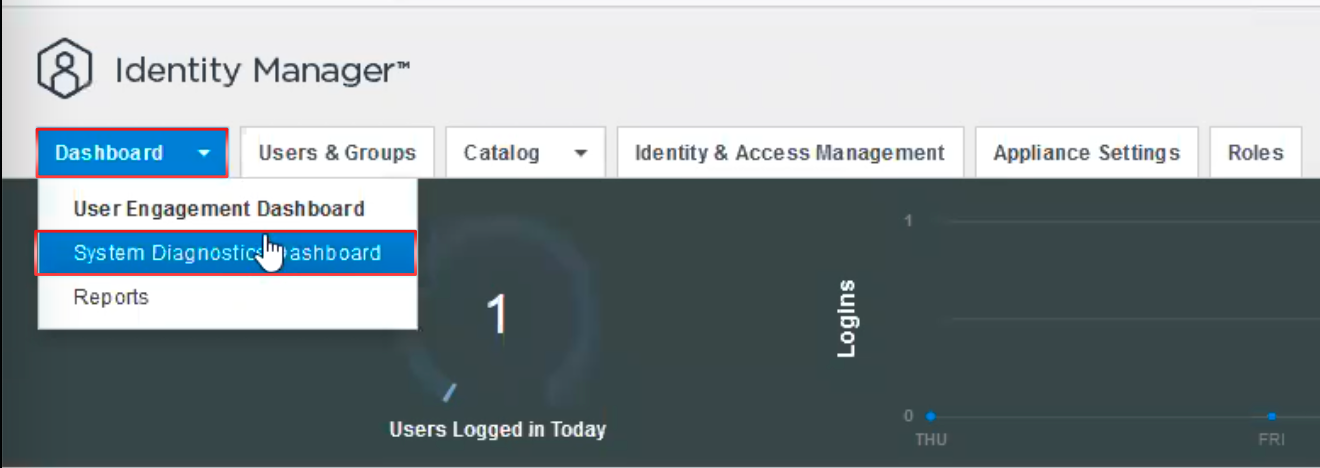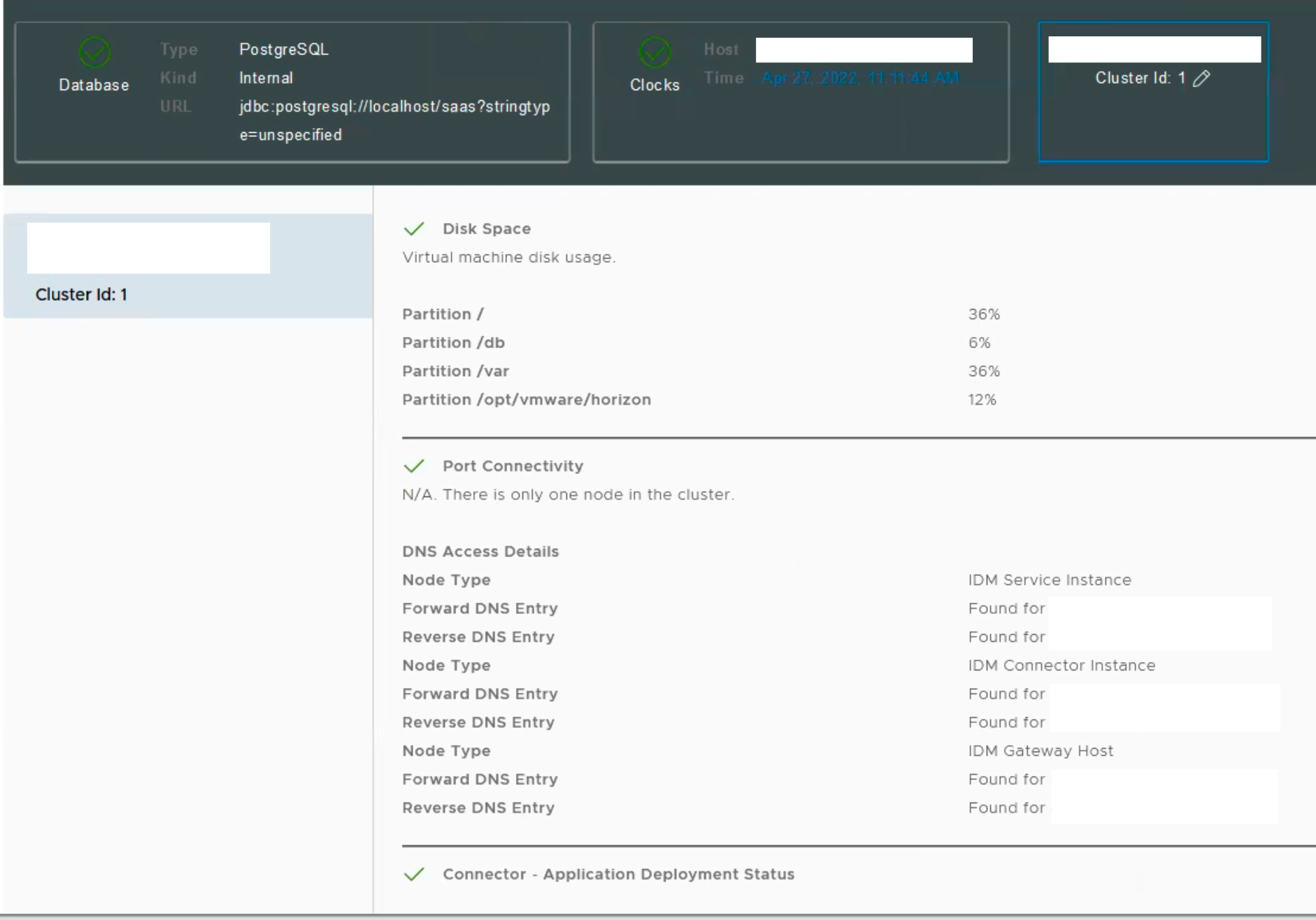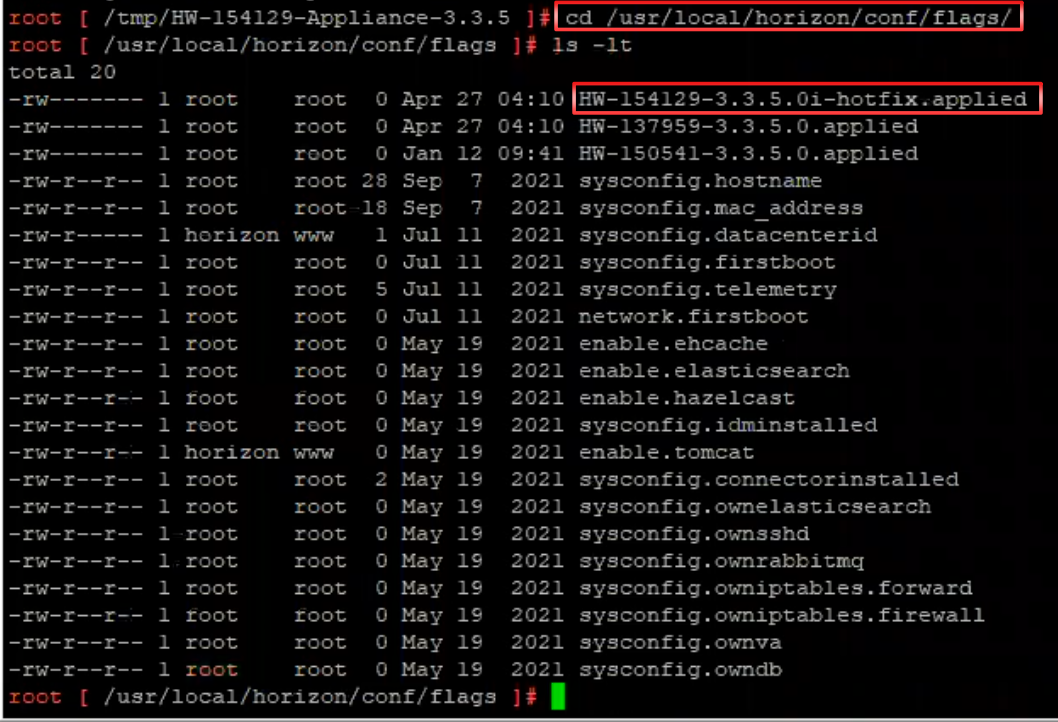By Lerpong Intaraworrapath | May 3rd, 2022
VMware ได้ประกาศ Security Advisory ช่องโหว่ในระดับ Critical (CVSSv3 Rang 5.3-9.8 .) จาก VMSA-2022-0011 ใน Product ดังนี้
VMware Workspace ONE Access (Access) VMware Identity Manager (vIDM) VMware vRealize Automation (vRA) VMware Cloud Foundation ในบทความนี้ เราจะทำ patch VMware Identity Manager (vIDM) ซึ่งจะเป็นการ Fixed multiple vulnerabilities ในการแก้ปัญหา instructions to address CVE-2022-22954, CVE-2022-22955, CVE-2022-22956, CVE-2022-22957, CVE-2022-22958, CVE-2022-22959, CVE-2022-22960, CVE-2022-22961)โดยจะ followup วิธีการ จาก KB88099
Note: ในบทความนี้ จะกล่าวถึงเฉพาะ VMware Identity Manager (vIDM) ใน version 3.3.5
โดย VMware Identity Manager (vIDM) จะอยู่ในระดับ Critical โดย มี score สูงถึง 9.8 .
How do you fix VMware Identity Manager (vIDM)?
จะเป็นขั้นตอนในการ fixed version VMware Identity Manager (vIDM) โดยเราจะทำการ patch vIDM version 3.3.5 จาก KB88099
1. ทำการ download patch version ของ vIDM 3.3.5 (version อื่นๆ ก็สามารถ download ได้จาก link ตามตาราง ด้านล่าง)
Product Component Version (s) VMware Identity Manager Appliance 3.3.6 VMware Identity Manager Appliance 3.3.5 VMware Identity Manager Appliance 3.3.4 VMware Identity Manager Appliance 3.3.3
2. เมื่อทำการ click download patch version แล้ว link จะ re-direct ไปยัง download page ให้เรา เลื่อนลงมาด้านล่าง เพื่อจะทำการ download patch
HW-154129-Appliance-3.3.5.zip3. ทำการ click -> DOWNLOAD NOW
4. ก่อนที่เราจะทำการ patch หรือ upgrade vIDM แนะนำให้ทำการ take snapshot ก่อนทุกครั้ง (uncheck “include virtual machine’s memory”) click -> CREATE
5. ให้ทำการ login vIDM admin portal ทำการ check status vIDM System Diagnostics page จะต้อง GREEN ทุก componenthttps://vIDM_FQDN/adminDashboard -> System Diagnostics Dashboard
6. ให้เราทำ transfer file “HW-154129-Appliance-3.3.5.zip ” ไปยัง folder tmp ที่เราทำการสร้างไว้ ใน vIDM appliance
Note: Account ที่ใช้สำหรับ login vIDM appliance จะมีอยู่ 2 accounts
7. ทำการ login vIDM ด้วย “sshuser ” account
8. ถ้ามีการ download 21.08.0.0 hotfix ก่อน 1630 PDT, 7th April 2022, and deployed it, อาจจะเกิดปัญหากับ Database connection monitoring/status. Please download the updated hotfix for this version (HW-154129-Appliance-21.08.0.0-updated-Apr-07-2022.zip ) which addresses this problem
rm -rf /usr/local/horizon/conf/flags/HW-154129-21.08.0.0-hotfix.applied
Patch Deployment Procedure
1. Login as sshuser, sudo to root level access
$sudo su root2. ทำการตรวจสอบ ไฟล์ใน ข้อ 8.
3. ทำการ change path directory ไปที่ /tmp แล้วตรวจสอบว่ามีไฟล์ ที่เราทำการ transfer อยู่ไหม
4. Unzip the file using the command below:
unzip HW-154129-Appliance-3.3.5.zip5. Navigate to the files within the unzipped folder using the command below:
cd HW-154129-Appliance-3.3.56. Run the patch script using the command below:
./HW-154129-applyPatch.sh*โดยในขั้นตอนนี้ระบบจะถามเราว่ามีการทำ snapshot แล้วใช่ไหม ถ้ามีให้พิมพ์ y
NOTE :
Patch Deployment Validation
1. หลังจากเราทำการ patch เสร็จเรียบร้อยแล้ว ให้ทำการ validate vIDM ว่ามีการ patch เสร็จสมบรูณ์หรือไม่
2. Login as an Administrator to the vIDM Console และ ตรวจสอบ System Diagnostics page is GREEN.
3. สำหรับ version 3.3.x , verify the presence of the HW-154129 flag in the /usr/local/horizon/conf/flags/ location.
Validate flags in
/usr/local/horizon/conf/flags/ -
HW-154129-3.3.5.0i-hotfix.applied
HW-154129-3.3.5.0i-hotfix.applied
Conclusion
VMSA-2022-0011 จะเป็นช่องโหว่ Security ที่เป็น Critical ร้ายแรง (9.8 .) สำหรับ
VMware Workspace ONE Access (Access) VMware Identity Manager (vIDM) VMware vRealize Automation (vRA) VMware Cloud Foundation vRealize Suite Lifecycle Manager แนะนำให้ผู้ใช้งาน Products ด้านบน ทำการ patch โดยเร็วที่สุด เผื่อป้องกันผลกระทบจากผู้ไม่หวังดี จะเข้ามาทำให้ระบบการทำงาน มีปัญหา หรือใช้งานไม่ได้ ในที่สุด.