By Lerpong Intaraworrapath | July 11th ,2023

After upgrading vCenter Server from 7.0U2 to 7.0U3, I encountered an issue with my customer. They attempted to use vCenter Server to deploy an OVA file. They discovered the following error:
“Failed to deploy OVF package.ThrowableProxy.cause A general system error occurred: Transfer failed: Invalid response code: 400, note that HTTP/s proxy is configured for the transfer“
vCenter Server version 7.0.3.01400 build 21477706
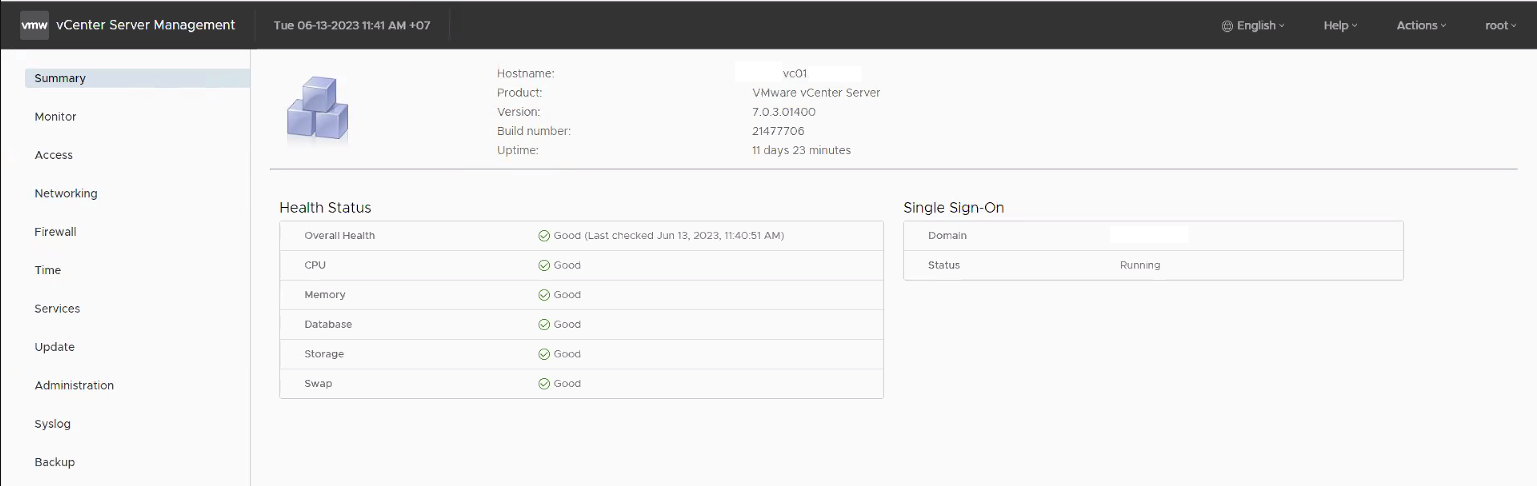
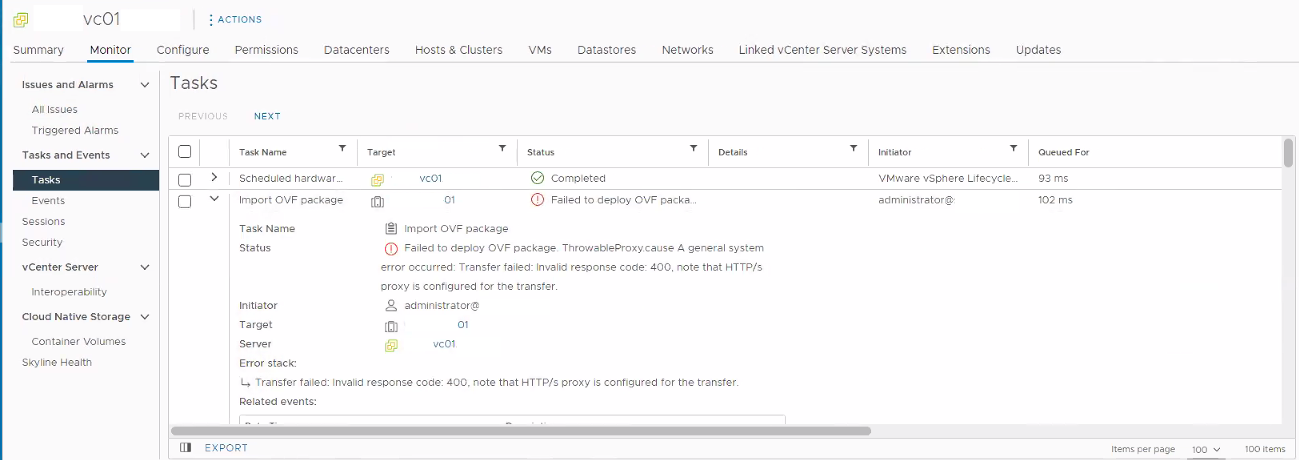
Below are some additional workarounds.
Option 1 – Deploy through vSphere ESXi host
1.Login directly through vSphere ESXi host.
2.If you connect with your FQDN and you will still be unable to deploy the OVA file. Change the vSphere ESXi host login to an IP address and try again to deploy the OVA file.
Option 2 – Disable proxy setting in vCenter Server
1.In a Web browser, go to the vCenter Server Management Interface, https://appliance-IP-address-or-FQDN:5480.
Note:If you need to make changes to vCenter Server, we recommend taking a snapshot.
2.Login as root.
3.Go to the Networking section.
4.Click EDIT under the Proxy Setting section.
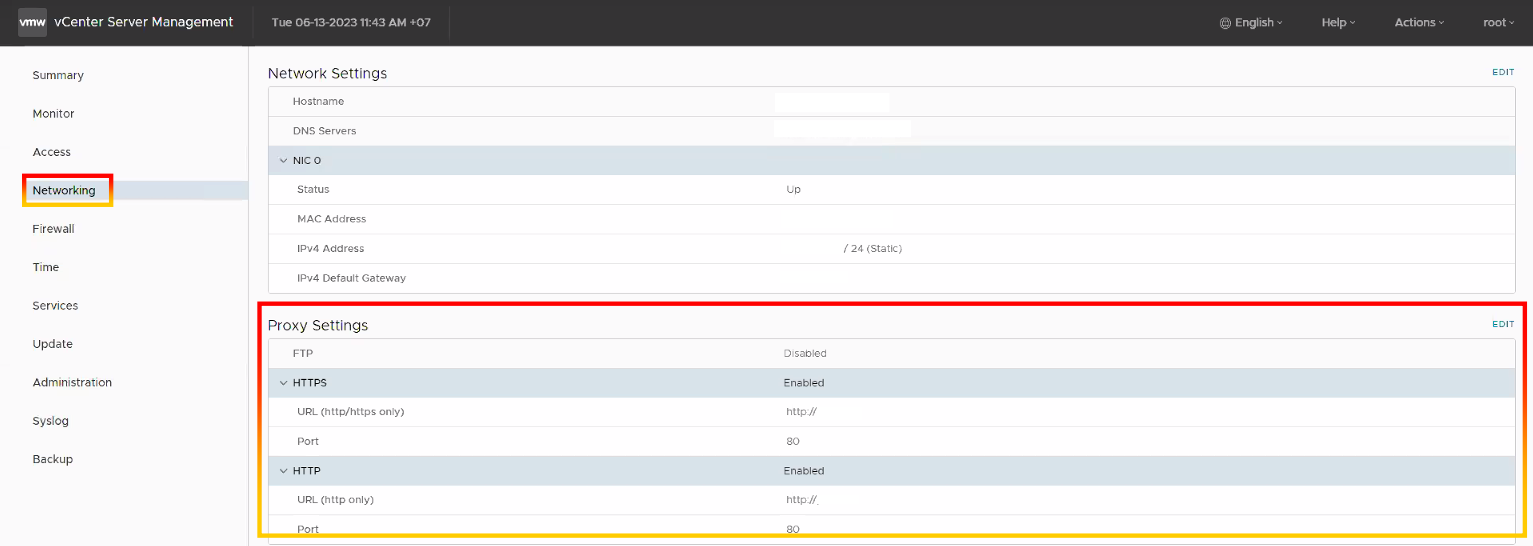
5.Uncheck both HTTPS and HTTP proxy enabled and click SAVE.
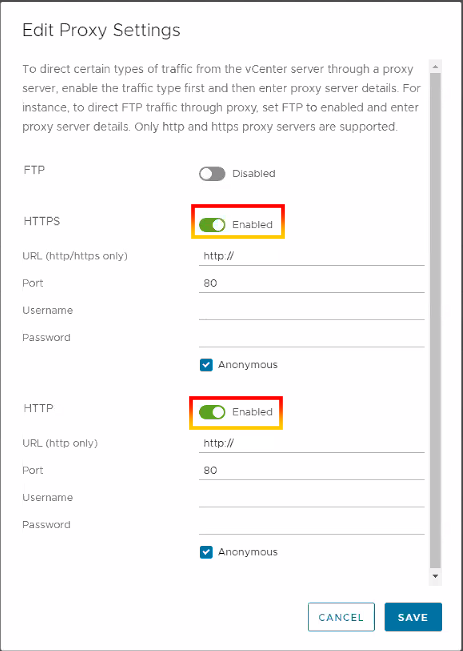
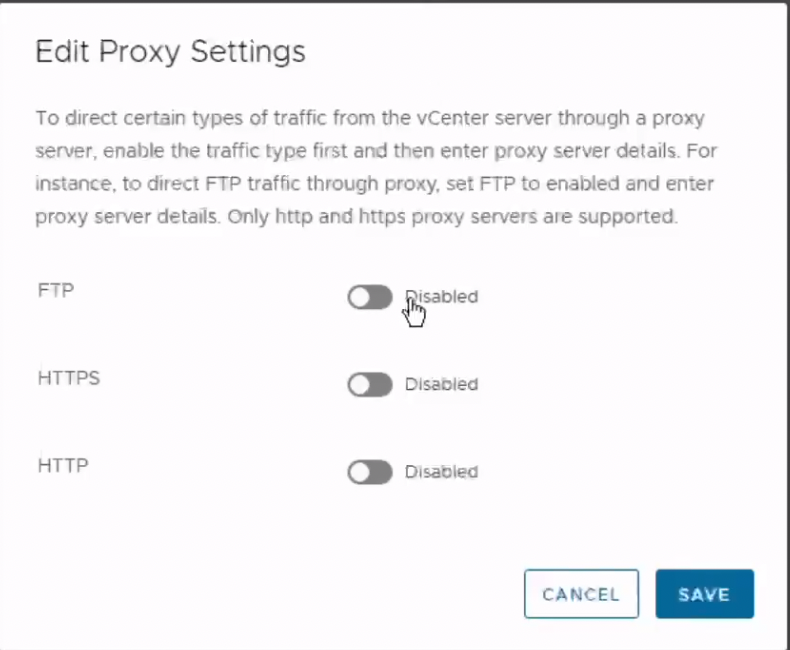
6.The OVA file will be successful.
However, we discovered a new issue in which we were unable to enable the proxy and input the proxy server into the proxy settings.
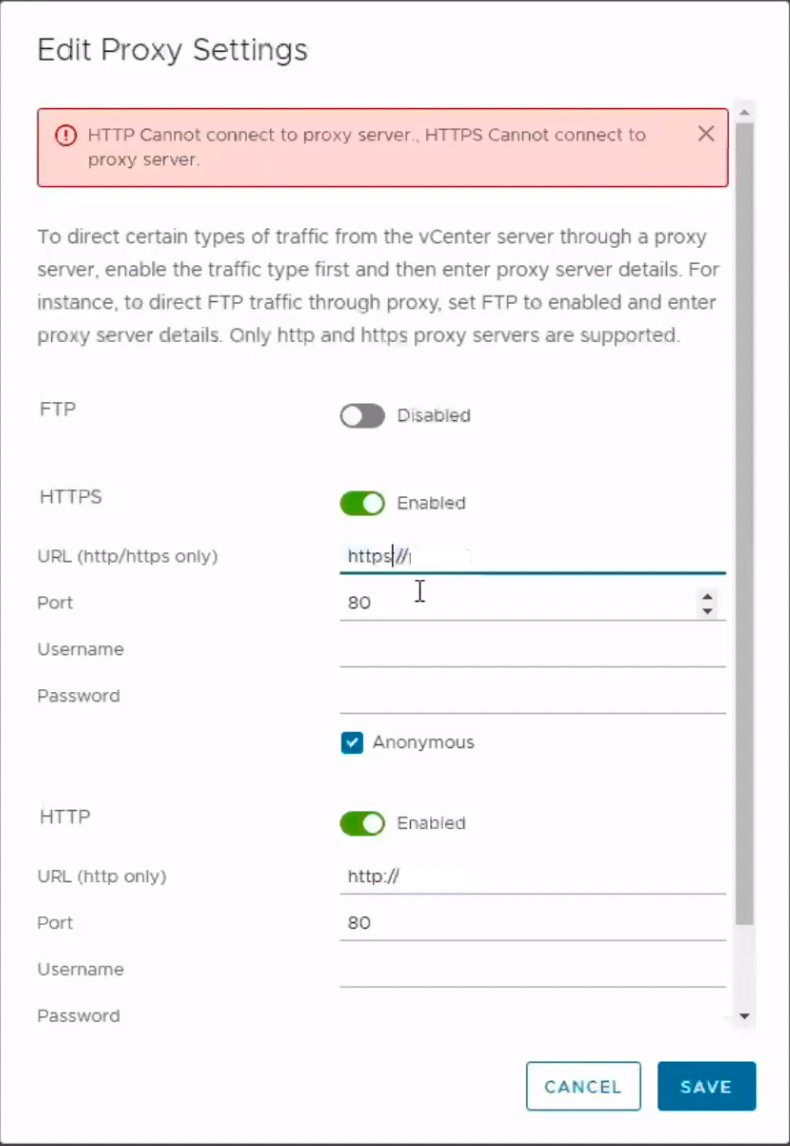
7.We follow the VMware KB81565 to bring proxy configuration back to vCenter Server.
7.1)Change the HTTPS PROXY settings.
7.2)We make a backup of the proxy file.
7.3)Change the /etc/sysconfig/proxy file. Change the HTTPS_PROXY line to update the value from https to http:
HTTPS_PROXY="https://proxy.domain:80/"
to
HTTPS_PROXY="http://proxy.domain:80/"
Note: The proxy URL is determined by your proxy server.
7.4)If you are using a version previous to 7.0 U1, restart the VCSA.Otherwise, use the command to restart services, then logout and log back in:
# service-control --stop --all && service-control --start --all
If the problems persist, we recommend submitting a support request to the VMware support staff.
